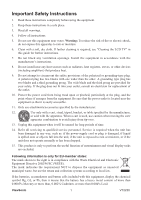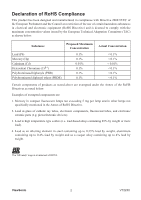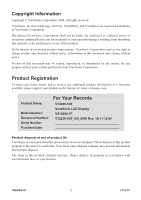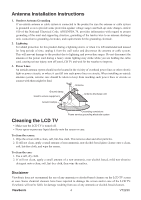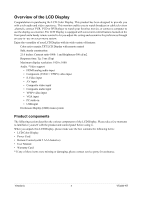ViewSonic VT2230 VT2230 User Guide NT (Taiwan) Region (English) - Page 2
Overview of the LCD Display, Getting started, Using the OSD Menu, Program Guide, Other Information - remote
 |
UPC - 766907337310
View all ViewSonic VT2230 manuals
Add to My Manuals
Save this manual to your list of manuals |
Page 2 highlights
Important Safety Instructions...1 Declaration of RoHS Compliance ...2 Copyright Information...3 Product Registration ...3 Antenna Installation Instructions...4 Cleaning the LCD TV...4 Overview of the LCD Display 5 Product components ...5 Front view ...6 Rear view ...7 Remote Control...8 Getting started...10 Inserting the remote control batteries...10 Connecting power ...10 Cable Connections...11 Basic Operation...14 Using the OSD Menu 16 Picture Adjustment...17 Sound Adjustment...19 TV Tuner Adjustment ...21 DTV OSD Functions ...23 PC Setup ...28 Setup Adjustment...29 Using a USB Source...31 Program Guide...33 Other Information...34 Toubleshooting ...34 Customer Support ...35 Limited Warranty ...36

Important Safety Instructions
.................................................................................................................................................
1
Declaration of RoHS Compliance
..........................................................................................................................................
2
Copyright Information
...............................................................................................................................................................
3
Product Registration
..................................................................................................................................................................
3
Antenna Installation Instructions
..........................................................................................................................................
4
Cleaning the LCD TV
...................................................................................................................................................................
4
Overview of the LCD Display
...................................................................................
5
Product components
.................................................................................................................................................................
5
Front view
......................................................................................................................................................................................
6
Rear view
.......................................................................................................................................................................................
7
Remote Control
............................................................................................................................................................................
8
Getting started
...........................................................................................................
10
Inserting the remote control batteries
.............................................................................................................................
10
Connecting power
...................................................................................................................................................................
10
Cable Connections
...................................................................................................................................................................
11
Basic Operation
.........................................................................................................................................................................
14
Using the OSD Menu
...............................................................................................
16
Picture Adjustment
..................................................................................................................................................................
17
Sound Adjustment
...................................................................................................................................................................
19
TV Tuner Adjustment
..............................................................................................................................................................
21
DTV OSD Functions
.................................................................................................................................................................
23
PC Setup
....................................................................................................................................................................................
28
Setup Adjustment
....................................................................................................................................................................
29
Using a USB Source
..................................................................................................................................................................
31
Program Guide
...........................................................................................................
33
Other Information
.....................................................................................................
34
Toubleshooting
.........................................................................................................................................................................
34
Customer Support
...................................................................................................................................................................
35
Limited Warranty
......................................................................................................................................................................
36