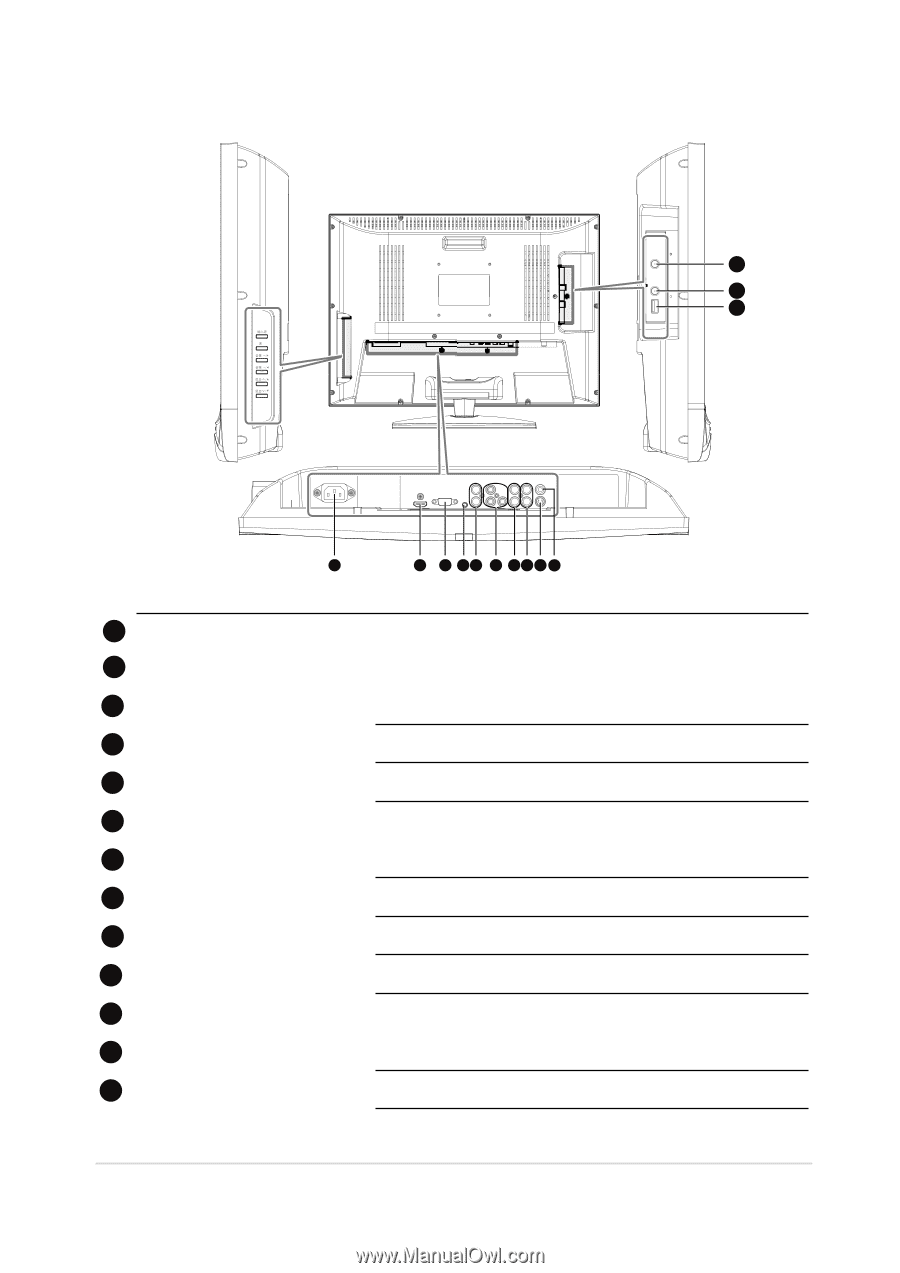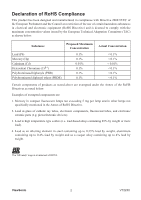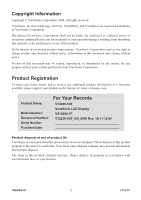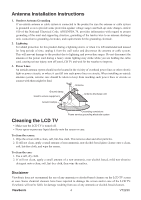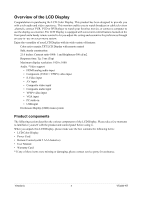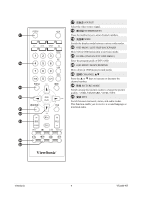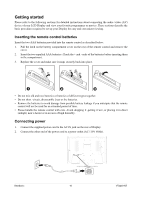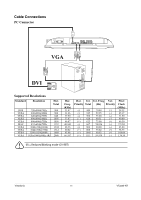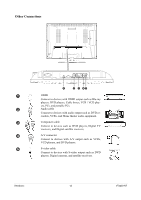ViewSonic VT2230 VT2230 User Guide NT (Taiwan) Region (English) - Page 9
Rear view - nt
 |
UPC - 766907337310
View all ViewSonic VT2230 manuals
Add to My Manuals
Save this manual to your list of manuals |
Page 9 highlights
Rear view 11 12 13 1 NO 1 AC-IN 2 HDMI IN ITEM 3 PC -IN 4 PC AUDIO IN 5 AUDIO OUT 6 COMPONENT IN 7 COMPONENT AUDIO IN 8 AV AUDIO IN 9 S-VIDEO IN 10 AV IN 11 ANTENNA/TV MODULE 12 CONNECTORS 13 USB 2 3 4 5 6 7 8 9 10 FUNCTION Connect to the AC outlet. Connect to the HDMI output of your PC or portable computer or A/V device. Connect to the VGA output of your PC or portable computer. Connect to the audio output of your computer. Connect to the audio input jack of your Audio device. Connect to the component output jack of your component device. Connect to the A/V output jack of your A/V device. Connect to the S-Video output jack of your S-Video device. Connect to the A/V output jack of your A/V device. Connect to the ATV signal and DTV signal. Connect a USB source. ViewSonic 7 VT2230-NT