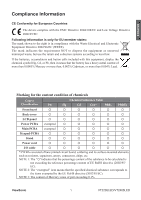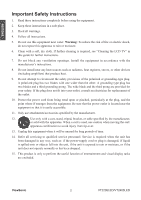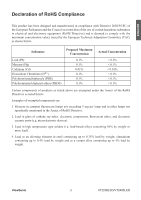ENGLISH
ViewSonic
VT2205LED/VT2405LED
Contents
Compliance Information
...................................................................................................
1
Important Safety Instructions
............................................................................................
2
Declaration of RoHS Compliance
.....................................................................................
3
Copyright Information
........................................................................................................
4
Product Registration
..........................................................................................................
4
Antenna Installation Instructions
.......................................................................................
5
Cleaning the LCD TV
........................................................................................................
5
Quick Start Guide
1. Please read these instructions
.....................................................................................
6
What's in the Quick Start Guide?
.................................................................................
6
What's in the User Manual?
.........................................................................................
6
2. Package contents
..........................................................................................................
6
3. Select and prepare the installation location
..................................................................
7
4. Installing the Base
.........................................................................................................
8
5. Disconnecting the base and arm
...................................................................................
9
6. Adjust the viewing angle
...............................................................................................
10
7. Connect the antenna cable
...........................................................................................
10
8. Connect the power cable
..............................................................................................
11
9. Activate the remote control
...........................................................................................
12
Installing batteries
........................................................................................................
12
Battery safety notice
.....................................................................................................
12
Using the remote control
.............................................................................................
13
10. Initialize your TV
..........................................................................................................
14
11.View the TV programs
..................................................................................................
14
Care and cleaning information
.....................................................................................
15
What's next?
.................................................................................................................
15
User Manual
Getting to know your TV
...................................................................................................
16
Front view
.....................................................................................................................
16
Rear view
.....................................................................................................................
17
Getting to know the remote control
..................................................................................
19
Remote control
.............................................................................................................
19
Using the remote control
..................................................................................................
23
Power on, off and standby
............................................................................................
23
Adjusting sound setting
................................................................................................
23
Changing channels
......................................................................................................
24
Adjusting backlight
.......................................................................................................
25
Adjusting aspect ratio
..................................................................................................
25