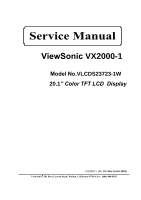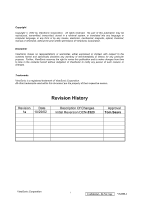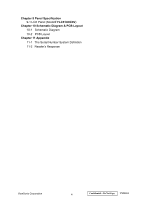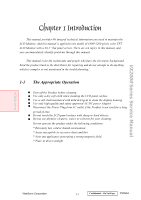ViewSonic VX2000 Service Manual - Page 3
Table Of Content - lcd
 |
UPC - 766907539615
View all ViewSonic VX2000 manuals
Add to My Manuals
Save this manual to your list of manuals |
Page 3 highlights
TABLE OF CONTENT PRECAUTIOS AND NOTICES Chapter 1 Introduction 1-1 The Appropriate Operation 1-2 Product Highlight 1-3 Technical Specification Chapter 2 Mechanical Construction 2-1 Package Overview 2-2 Exploded Overview Chapter 3 Procedure of Disassembly 3-1 Disassembly of Stand Unit and Main Body 3-2 Disassembly of Control Board, Cosmetic Cap and Front Cover 3-3 Disassembly of LCD Panels and Main Board 3-4 Disassembly of Support Bracket and Speakers Chapter 4 Function of Boards 4-1 Main Board 4-2 Control Board Chapter 5 Troubleshooting Procedure 5-1 Equipment Needed 5-2 Main Procedure Chapter 6 Function Test and Alignment Procedure 6-1 Product and Test Equipment 6-2 Hot Key (Service Function) 6-3 Test Condition 6-4 Test Display Modes & Pattern 6-5 Function Test and Alignment Procedure 6-6 Cleaning 6-7 Inspection Standards Chapter 7 Firmware Upgrade Procedure 7-1 Equipment Needed 7-2 Setup Procedure 7-3 Firmware Upgrade Procedure Chapter 8 DDC Key in Procedure 8-1 Equipment Needed 8-2 Setup Procedure 8-3 DDC Key Procedure ViewSonic Corporation ii Confidential - Do Not Copy VX2000-1