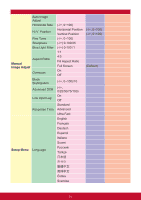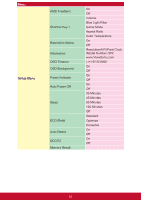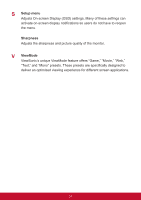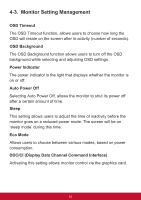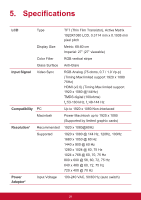ViewSonic VX2758-C-mh User Guide - Page 30
Manual image adjust, Memory recall, Exception, Overscan, Response time, Resolution notice
 |
View all ViewSonic VX2758-C-mh manuals
Add to My Manuals
Save this manual to your list of manuals |
Page 30 highlights
M Manual image adjust Displays the Manual Image Adjust menu. You can manually set a variety of image quality adjustments. Memory recall Returns the adjustments back to factory settings if the display is operating in a factory Preset Timing Mode listed in the Specifications of this manual. Exception: This control does not affect changes made with the Language Select or Power Lock setting O Overscan Can be used to adjust the aspect ratio of the input signal received by your monitor to adjust the image so it appears on the monitor. R Response time Adjusts the response time, creating smooth images without streaking, blurring or ghosting. A low response time is perfect for the most graphicintense gaming, and provides amazing visual quality while watching sports or action movies. Setting the menu to 'Ultra Fast' is advised. Resolution notice The notice tells users that the current viewing resolution is not the correct native resolution. This notice will appear in the display settings window, when setting up the display resolution. 26