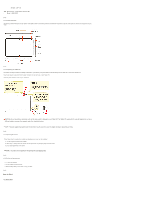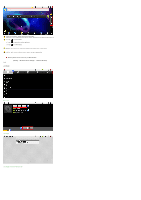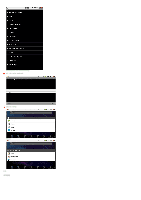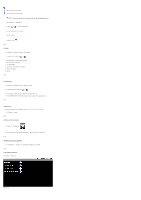ViewSonic ViewPad 10s ViewPad 10S User Guide (English). For NON3G Only - Page 6
Before using Camera function, please ensure your Micro SD card is inside.
 |
View all ViewSonic ViewPad 10s manuals
Add to My Manuals
Save this manual to your list of manuals |
Page 6 highlights
Group View- Folder mode NOTE : Before using Gallery function, please ensure your Micro SD card is inside. Tap Gallery application (Please Insert an SD card before using the Gallery.) Thumbnail View / Single view Next / Previous Folder Name in SD card Select All / Deselect All Group View- Folder mode. Display by folder name in sequence. Share / Delete / More │TOP│ ● 3.5 Camera NOTE : Before using Camera function, please ensure your Micro SD card is inside. Tap Camera application. Please Insert an SD card before using the camera. Select photograph mode or Video mode Tap (photograph mode) or (Video mode) You can see a pre-view window on the Top right corner.
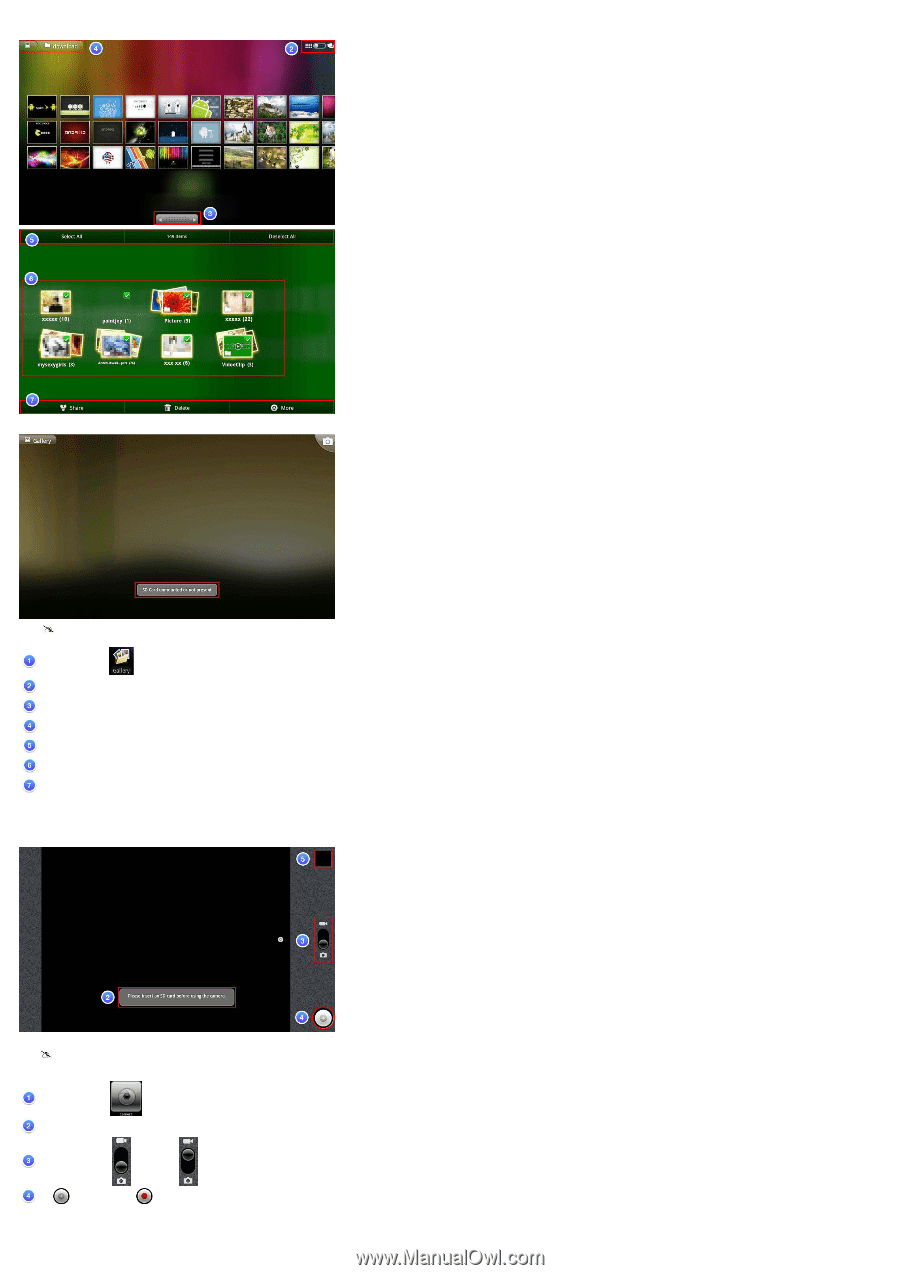
Group View- Folder mode
NOTE : Before using Gallery function, please ensure your Micro SD card is inside.
Tap Gallery application
(Please Insert an SD card before using the Gallery.)
Thumbnail View / Single view
Next / Previous
Folder Name in SD card
Select All / Deselect All
Group View- Folder mode. Display by folder name in sequence.
Share / Delete / More
│
TOP
│
● 3.5 Camera
NOTE :
Before using Camera function, please ensure your Micro SD card is inside.
Tap Camera application.
Please Insert an SD card before using the camera.
Select photograph mode
or Video mode
Tap
(photograph mode) or
(Video mode)
You can see a pre-view window on the Top right corner.