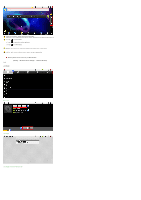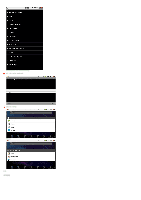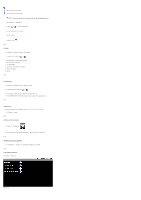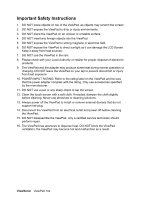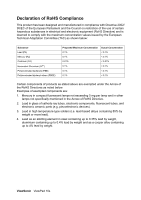ViewSonic ViewPad 10s ViewPad 10S User Guide (English). For NON3G Only - Page 8
NOTE : How to get the update file, please contact with your retailer or click AppDownload, to get
 |
View all ViewSonic ViewPad 10s manuals
Add to My Manuals
Save this manual to your list of manuals |
Page 8 highlights
NOTE : How to get the update file, please contact with your retailer or click AppDownload to get the software update file. Software update : The function is to provide a "hotfix" file for image update, you can put the file into Micro SD card for running this function. Application back up : To run this function to back up your system image into your Micro SD card. Application restore : To restore your image from your Micro SD card. If you choose "Accept", the system will reboot and update the data automatically.
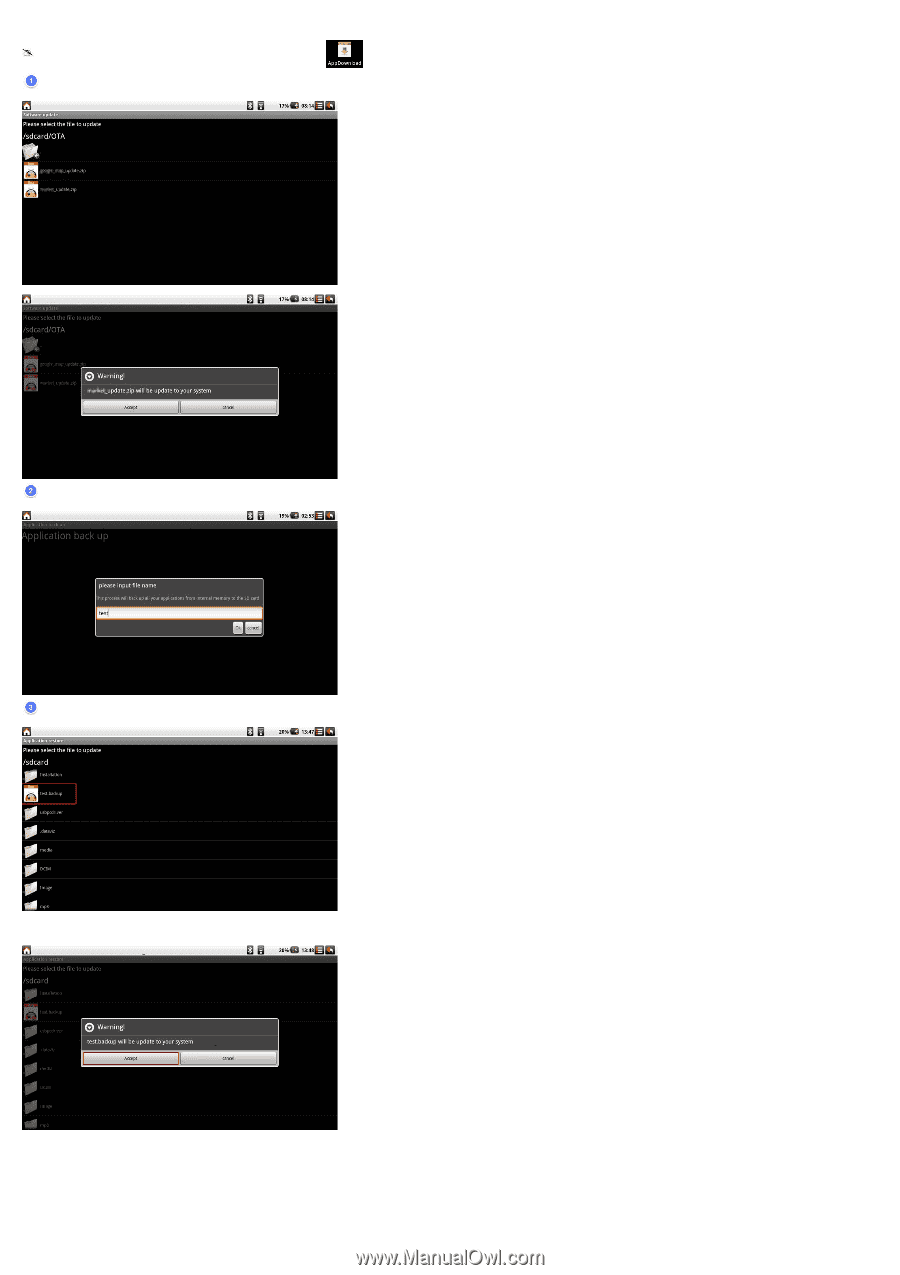
NOTE : How to get the update file, please contact with your retailer or click AppDownload
to get the software update file.
Software update : The function is to provide a “hotfix” file for image update, you can put the file into Micro SD card for
running
this function.
Application back up : To
run
this function to back up your system image into your Micro SD card.
Application restore : To restore your image from your Micro SD card.
If you choose “Accept”, the system will reboot and update the data automatically.