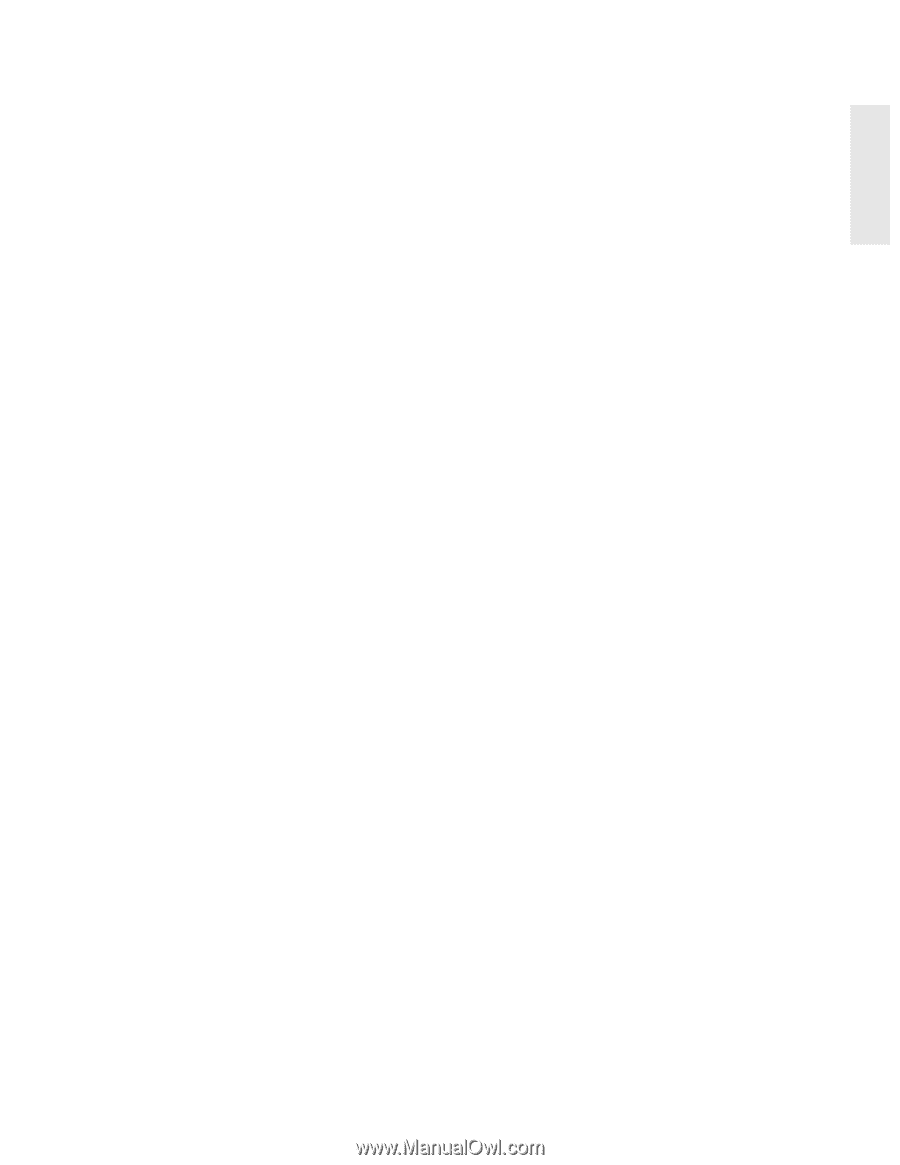ViewSonic WPG-150 Wireless G Presentation Gateway WPG-150 User Guide, English - Page 35
Work Around - driver for windows 7
 |
UPC - 766907256918
View all ViewSonic WPG-150 manuals
Add to My Manuals
Save this manual to your list of manuals |
Page 35 highlights
KNOWN ISSUE: E N G Wireless LAN Connection Disconnects L I S Symptom(s): H Some wireless LAN client connections are intermittently dropped from some networks followed by a new client association to either the same Access Point or another Access Point. Some applications may lose their connections. Wireless LAN protocol analyzer traces will reflect a high number of retransmissions to the client. Access Point logs may reflect affected clients not authenticated because of too many retries. This topic applies only to the following adapters: • Intel® PRO/Wireless 2915ABG Network Connection • Intel® PRO/Wireless 2200BG Network Connection This topic applies only to adapters using driver version 9.0.4.8 or earlier. This issue does not occur on all computers or on all networks. Cause: A timing issue in the driver causes clients to sometimes drop frames for a long enough period to cause disconnects in some environments. Solution: This issue is resolved by upgrading the driver software to version 9.0.4.13. The new driver is included with Intel® PROSet/Wireless software version 10.1.1. For information on software availability and downloads see Download Windows* Software for Intel® PRO Wireless Network Connection. Work Around: One of the following work arounds can be implemented as a temporary solution. 1. Configure the access points to use long preamble. 2. If the 1 Mbps data rate is disabled, then enable 1 Mbps data rate on the access points. This applies to: Intel® PRO/Wireless 2200BG Network Connection Intel® PRO/Wireless 2915ABG Network Connection Solution ID: CS-022509 Date Created: 03-Apr-2006 Last Modified: 20-Jul-2006 http://www.intel.com/support/wireless/wlan/sb/cs-022509.htm ViewSonic WPG-150 31