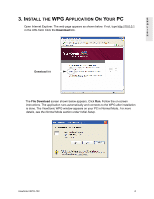ViewSonic WPG-150 Wireless G Presentation Gateway WPG-150 User Guide, English - Page 9
Ccess, Ireless, Etwork - user guide
 |
UPC - 766907256918
View all ViewSonic WPG-150 manuals
Add to My Manuals
Save this manual to your list of manuals |
Page 9 highlights
After the WPG is connected, the screen shown below appears on your display. Follow the E on-screen instructions. N G L I S H 2. ACCESS A WIRELESS NETWORK Use your computer's Wireless Network Connection window to access an available wireless network. Select the WPG from the list. Click Connect. The default SSID is WPG150-0. NOTE: If using a wireless client other than Windows, the screen above may look differently. For more details, see your PC user guide. ViewSonic WPG-150 5

ViewSonic WPG-150
5
E
N
G
L
I
S
H
After the
WPG
is connected, the screen shown below appears on your display. Follow the
on-screen instructions.
2. A
CCESS
A
W
IRELESS
N
ETWORK
Use your computer’s Wireless Network Connection window to access an available wireless
network. Select the WPG from the list. Click
Connect
. The default SSID is
WPG150-0
.
NOTE:
If using a wireless client other than Windows, the screen above may look differently.
For more details, see your PC user guide.