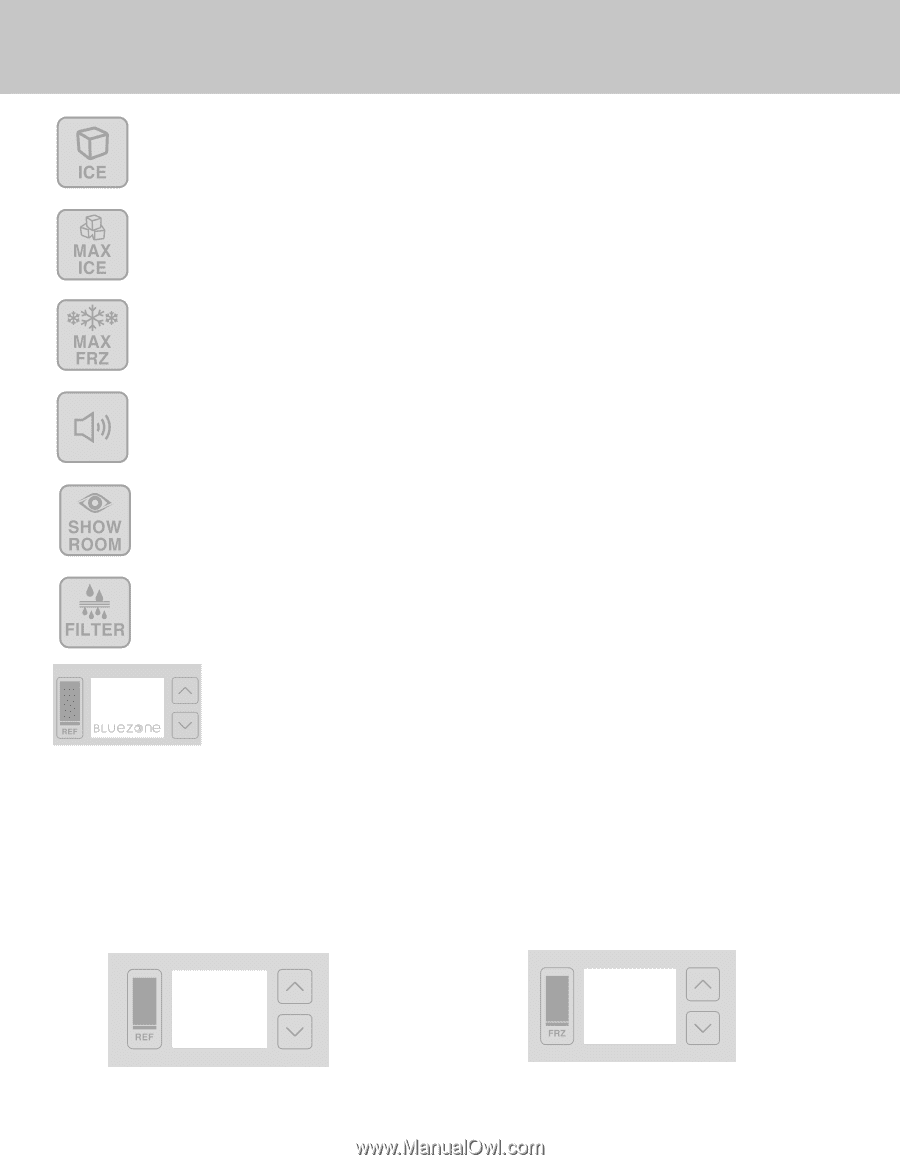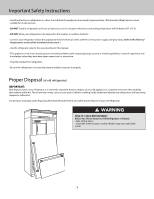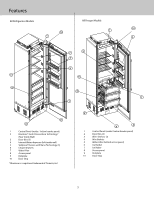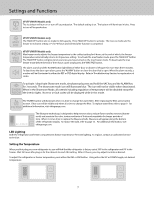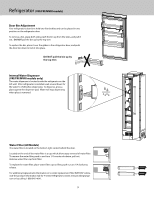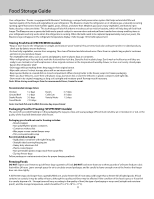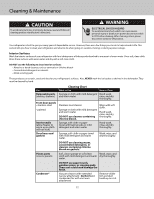Viking 30" Fully Integrated All Refrigerator Use and Care Manual - Page 7
LED Lighting, Setting the Temperature
 |
View all Viking 30" Fully Integrated All Refrigerator manuals
Add to My Manuals
Save this manual to your list of manuals |
Page 7 highlights
Settings and Functions VFI/FFI/MVFI Models only The ice button will turn on or turn off ice production. The default setting is on. The button will illuminate in blue. Press to turn off ice production. VFI/FFI/MVFI Models only The "MAX ICE" button sets ice maker to full capacity. Press "MAX ICE" button to activate. The max ice mode sets the freezer to its lowest setting (-7o) for 48 hours and will end after function is completed. VFI/FFI/MVFI Models only Max freezer mode adjusts the freezer temperature to the coldest setting for 6 hours, at the end of which, the freezer temperature automatically returns to its previous setting. To activate the max freezer mode, press the "MAX FRZ" button. The "MAX FRZ" button will glow to let you know you have turned on the max freezer mode. To deactivate the max freezer mode before the end of the 6 hours cycle, simply press the "MAX FRZ" button. The alarm sounds and the ALARM button light blinks if either door or drawer is left open for more than three minutes. To deactivate the door open alarm, press the "ALARM" button or close the door that is open. When the alarm sounds, a number will be illuminated in either the REF or FRZ digital display. Refer to Troubleshooting Section for explanation of codes. To activate / deactivate Showroom mode, simultaneously press and hold the VAC key and the ALARM key for 3 seconds. The showroom mode icon will illuminate blue. The icon will not be visible when deactivated. When in the Showroom Mode, all controls including regulation of temperature will be disabled except for the interior lights. No error or fault codes will be displayed while in this mode. The "FILTER" button will illuminate when it is time to change the water filter. After replacing the filter, press button to reset. Filter icon will be visible only when it is time to change the filter. To replace water filter, refer to page 9. For additional information, visit vikingrange.com. The Bluezone technology is designed to help remove odors, reduce flavor transfer, remove airborne mold, and maintain the color, texture and taste of fruits and vegetables for longer periods of time. When it comes time to replace the Bluezone bulb, Bluezone will appear along the bottom of the refrigerator display. To replace the bulb, refer to page 14 . For additional information, visit vikingrange.com. LED Lighting Both the refrigerator and freezer compartments feature maintenance-free LED lighting. To replace, contact an authorized service technician. Setting the Temperature When you first plug your new refrigerator in, you will find that the refrigerator is factory set at 390F in the refrigerator and 00F in the freezer. Wait 24 hours after plug-in for the cabinets to reach this setting. After 24 hours, you may adjust controls as desired. To adjust the refrigerator or freezer temperature, press either the REF or FRZ button. Using either the UP or DOWN toggle, set desired temperature. 7