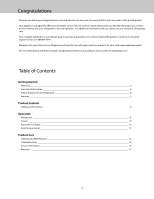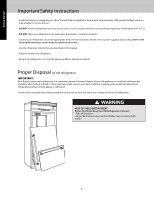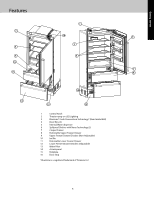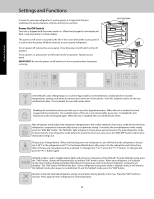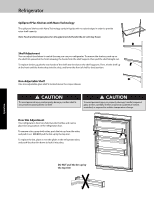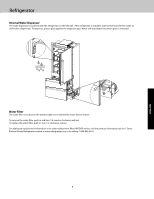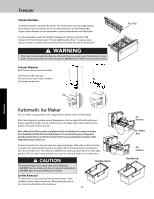Viking MVBI7360W Use and Care Manual - Page 6
Settings and Functions
 |
View all Viking MVBI7360W manuals
Add to My Manuals
Save this manual to your list of manuals |
Page 6 highlights
Settings and Functions In order for your new refrigerator to work properly, it is important that you understand its various features, controls, and how to use them. Power On/Off Switch Your unit is shipped with the power switch on. When first plugged in, the display will flash. Push any button to initiate display. The power on/off switch is located to the left of the center behind the access panel. It is used to turn the power off when cleaning or servicing the refrigerator. To turn power off, remove the access panel. Press the power on/off switch to the off position. To turn power on, press power on/off switch to the on position. Replace access panel. IMPORTANT: Be sure the power on/off switch is in the on position after cleaning or servicing. access panel B Product Controls (Select Models only) Viking Range, LLC Connect App enables connectivity from a mobile phone to monitor temperatures, settings, and allows for various alerts to be sent to the phone. If the NIC Enabled is set to on, the icon will illuminate blue. If not enabled, the icon will remain white. Enabling the lock feature will prevent the use of any other keypad operation. When the lock is enabled, the lock keypad will illuminate blue. The enabled status of the lock is not retained after power loss. To disable the lock feature press the lock keypad again. When the lock is disabled, the icon will illuminate white. Max refrigerator mode adjusts the refrigerator temperature to the coldest setting for four hours, at the end of which the refrigerator's temperature automatically returns to its previous setting. To activate the max refrigerator mode, simply press the "MAX REF" button. The "MAX REF" light will glow to let you know you've turned on the max refrigerator mode. To deactivate the max refrigerator mode before the end of the four hour cycle, press the "MAX REF" button and the blue illumination will go out. Temperature Change Button. When you first plug your new refrigerator in, you will find that the refrigerator is factory set at 38° F in the refrigerator and 0° F in the freezer. Wait 24 hours after plug-in for the cabinets to reach this setting. After 24 hours, you may adjust controls as desired. To change from °F to °C, press the "°F/ °C" button, To change back, press the °F/ °C button again. Sabbath mode is used to disable interior lights and alarms for observance of the Sabbath. To enter Sabbath mode, press the "SAB" button. Button will illuminate blue to indicate "SAB" mode is active. When your refrigerator is in Sabbath mode, interior lights, display (excluding SAB indicator, temperature, and compartment indicator), and alarms are disabled. The "SAB" button will illuminate blue. If your refrigerator loses power while in Sabbath mode, it will return to the Sabbath mode when power is reestablished. To exit the Sabbath mode, press the "SAB" button. Vacation mode will optimize refrigerator energy consumption during periods of non-use. Press the "VAC" button to activate. Press again to return refrigerator to normal operation. 6