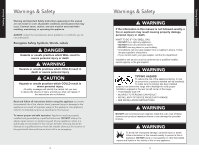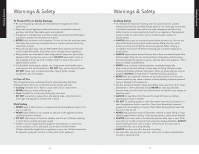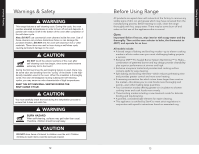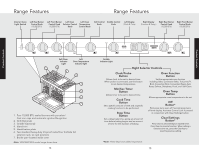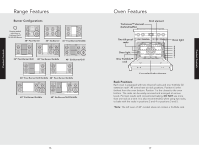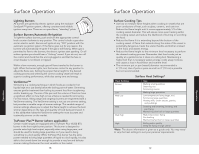Viking VDSC530T4BSS Use and Care Manual - Page 8
Range Features
 |
View all Viking VDSC530T4BSS manuals
Add to My Manuals
Save this manual to your list of manuals |
Page 8 highlights
Range Features Range Features Interior Oven Light Switch Left Rear Burner Control Knob (15,000 BTU) Left Front Burner Left Oven Left Oven Control Knob Selector Control Temperature (15,000 BTU) Knob Control Knob Grill Control Griddle Control Knob Knob Left Display (Clock & Time) Right Display Right Rear Burner Right Front Burner (Function & Temp.) Control Knob Control Knob (15,000 BTU) (15,000 BTU) Product Controls Product Controls SET HR MIN AM PM STOP TIMER NO PROBE COOK TIME ON DELAY CLOCK/ PROBE MIN/SEC TIMER COOK TIME STOP TIME OVEN FUNC OVEN TEMP OFF CLEAN/ SETTINGS SET HR MIN 88:88 AM PM STOP TIMER NO PROBE COOK TIME ON DELAY CLOCK/ PROBE MIN/SEC TIMER COOK TIME STOP TIME OVEN FUNC OVEN TEMP OFF CLEAN/ SETTINGS 00000000 888°8 Self-Clean Indicator Light Left Oven Temperature Indicator light 1 2 3 4 1 5 6 7 1. Four 15,000 BTU sealed burners with porcelain/ Cast iron caps and automatic ignition/Re-ignition 2. Grill (Optional) 3. Griddle (Optional) 4. Island trim 5. Identification plate 6. Two standard heavy-duty tilt-proof racks/One TruGlide full extenion rack, six rack positions 7. Broiler pan-located inside oven Note: VDSC548T4GQ model range shown here. 14 Griddle Indicator Light Right Selector Controls Clock/Probe Button Allows clock to be set to desired time. When probe is connected, use this button to set desired temperature. Min/Sec Timer Button Allows timer to be set to desired time. Cook Time Button Set a specific amount of time and a specific cooking function to be performed. Stop Time Button Set a delay bake time, giving an amount of time before baking begins and an amount of time for the duration of baking. Oven Function Button Set the appropriate oven function including: Bake, Convection Bake, TruConvec™, Broil, Convection Broil, Convection Roast, Auto Roast, Defrost, Dehydrate, Proof, and Self-Clean. Oven Temp Button Allows appropriate oven temperature to be set. Off Button* First press turns oven off. Second press turns off time display. Activates Control Lock if pressed in conjunction with Clear/Settings button. Clear/Settings Button* Press Clear to acknowledge an expired timer. Press Clear to cancel a function. When setting a function, time etc., press the Clear key to revert to previous setting. *Note: These keys have added importance. 15