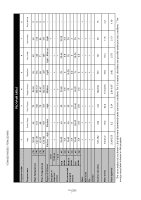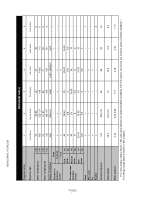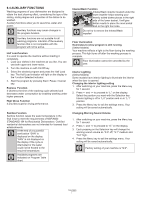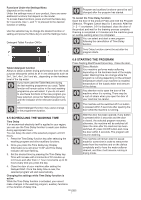Viking VDWU324SS Use and Care Manual - Page 15
Press flashing Start/Pause/Cancel key.
 |
View all Viking VDWU324SS manuals
Add to My Manuals
Save this manual to your list of manuals |
Page 15 highlights
On/Off Key When you press the On/Off key, the indicator lights illuminate on the display for ON position. The lights turn off in OFF position. PROGRAM SELECTION / PROGRAM CANCEL KEY Select the desired program using the "program selection keys" and press the button. To cancel the running program, open the door of the machine and press and hold the Start/Pause/Cancel key for 3 seconds. After the 3 - 2 - 1 countdown, 0:01 is displayed, close the door of the product and wait for the draining process complete. Draining is completed in 2 minutes and the machine gives an audible warning when it is completed. FUNCTION KEYS If you press any of the Function keys during program selection or time delay selection, an affirmative key signal will be heard provided that the relevant function is supported by the selected program. Function will be deemed selected when the indicator of the selected function is lit. To cancel the selected function, keep the function key pressed until the function indicator disappears. PREPARING THE MACHINE 1. Open the door of the dishwasher. 2. Place the dishes in accordance with the instructions in the user manual. 3. Make sure that the upper and lower impellers rotate freely. 4. Put adequate amount of detergent into the detergent dispenser. PROGRAM SELECTION 1. Press the On/Off button to turn on your machine. 2. Check the Salt and Rinse Aid indicators and add salt and/or rinse aid if needed. 3. Refer to the table of "Program data and average consumption values" to determine a washing program suitable for your dishes. 4. Press flashing Start/Pause/Cancel key. Close the door 15 USA