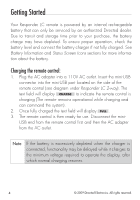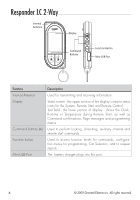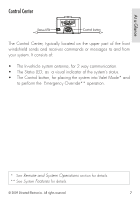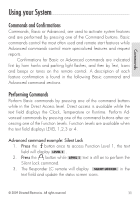Viper 5501 Owner Manual - Page 9
Control Center - valet mode
 |
View all Viper 5501 manuals
Add to My Manuals
Save this manual to your list of manuals |
Page 9 highlights
At a Glance Control Center Status LED Control button Menu Wheel The Control Center, typically located on the upper part of the front windshield sends and receives commands or messages to and from your system. It consists of: • The In-vehicle system antenna, for 2 way communication. • The Status LED, as a visual indicator of the system's status. • The Control button, for placing the system into Valet Mode* and to perform the Emergency Override** operation. * See Remote and System Operations section for details. ** See System Features for details. © 2009 Directed Electronics. All rights reserved. 7

At a Glance
7
© 2009 Directed Electronics. All rights reserved.
Control Center
Status LED
Control button
The Control Center, typically located on the upper part of the front
windshield sends and receives commands or messages to and from
your system. It consists of:
The In-vehicle system antenna, for 2 way communication.
•
The Status LED, as
a visual indicator of the system’s status.
•
The Control button, for placing the system into Valet Mode* and
•
to perform the
Emergency Override** operation.
*
See
Remote and System Operations
section for details.
** See
System
Features
for details.