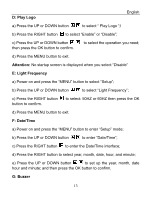Vivitar 5399 ManualEnglish - Page 10
Delete audio files, 3. Play video /audio file on TV, Attention
 |
View all Vivitar 5399 manuals
Add to My Manuals
Save this manual to your list of manuals |
Page 10 highlights
d): Press the SHUTTER button again to stop recording. English 6.2 Delete audio files See page 4 for detail set up 6.3. Play video /audio file on TV You can play video/audio file on TV by connecting the AV cable: a): Power on TV and switch to AV mode; b): Power on the camera and connect it to TV by the AV cable; c): Press the MODE button to enter the PLAYBACK mode; d): Press LEFT or RIGHT button to select the file. Press the SHUTTER button to play and press it again to end the playing. e): Press the OK button to pause and press it again to continue. Attention: ● The camera screen will automatically off when the cable is connected to the camera; ● The battery will also be used when the camera connected to TV; ● The TV system may affect the image quality, please adjust the camera system PAL or NTSC to comply with the TV system(see page 16); ● Please adjust the TV setting if the image does not display at the center of TV screen; this is not the failure of the camera. ● Please use the cable attached to connect with the camera and TV. 9