Vivitar 5399 ManualEnglish - Page 2
Right / Flash button - camera
 |
View all Vivitar 5399 manuals
Add to My Manuals
Save this manual to your list of manuals |
Page 2 highlights
I Getting to know your camera 1. Configuration & installation English 1 Shutter button 2 Power button 3 Flash light 4 Macro switch 5 USB jack 6 Lens 7 TFT monitor screen 8 Left/self-timer button 9 Playback button 10 Zoom out button 11 Zoom in button 12 Busy light 13 Macro light 14 Up/Display button 15 Ok button 16 Right / Flash button 17 Down/Mode button 18 Delete Button 19 Menu button 20 Battery cover 21 SD card slot 22 Tripod socket 1
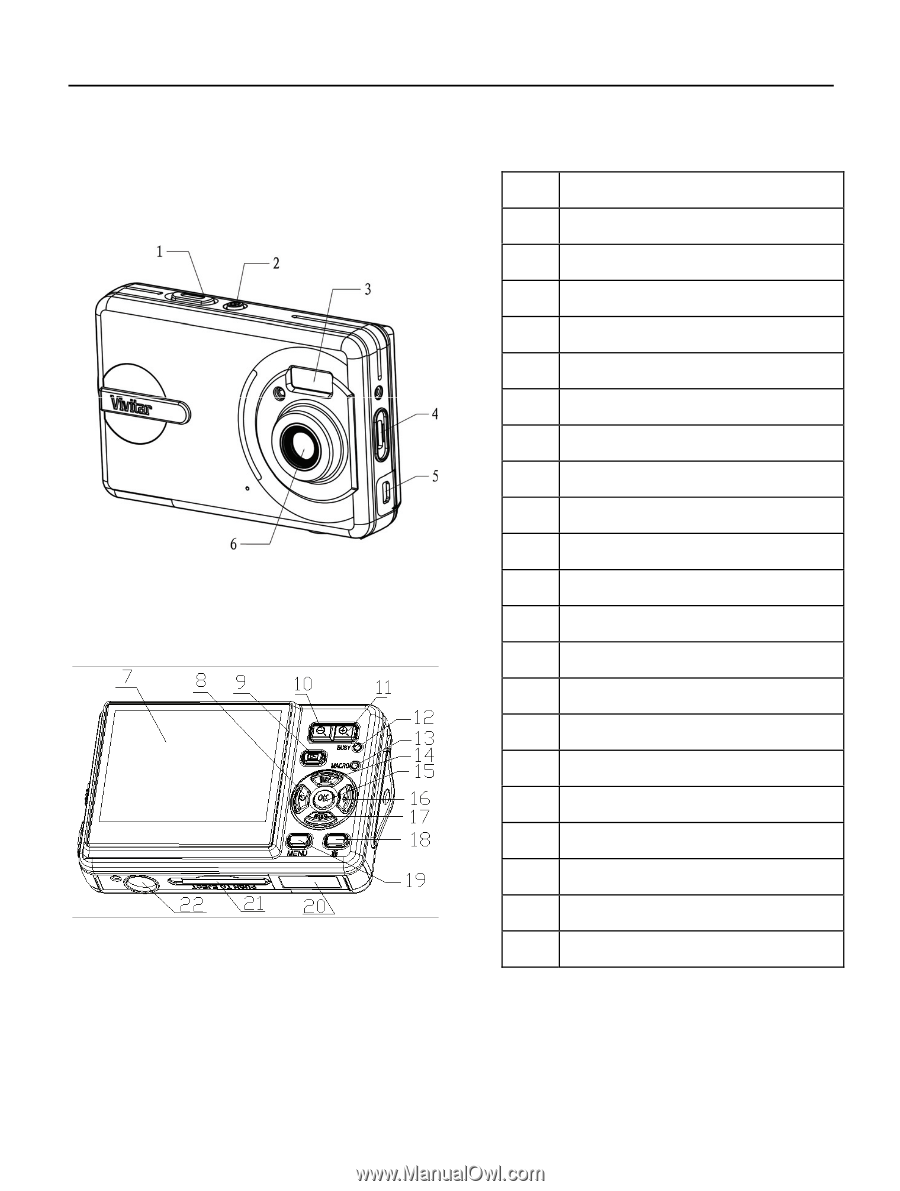
English
1
I
Getting to know your camera
1. Configuration & installation
1
Shutter button
2
Power button
3
Flash light
4
Macro switch
5
USB jack
6
Lens
7
TFT monitor screen
8
Left/self-timer button
9
Playback button
10
Zoom out button
11
Zoom in button
12
Busy light
13
Macro light
14
Up/Display button
15
Ok button
16
Right / Flash button
17
Down/Mode button
18
Delete Button
19
Menu button
20
Battery cover
21
SD card slot
22
Tripod socket










