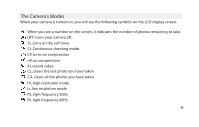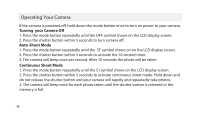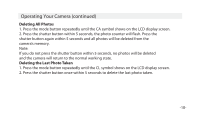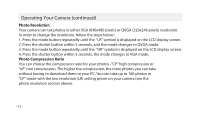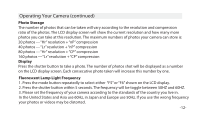Vivitar CV-1025V CV-1025 Manual - Page 14
Video Recording Mode
 |
View all Vivitar CV-1025V manuals
Add to My Manuals
Save this manual to your list of manuals |
Page 14 highlights
Operating Your Camera (continued) Video Recording Mode Press the mode button repeatedly to select the A1 symbol on the LCD display screen. Press the shutter button to start recording, the LCD will blink at the same time. Once recording gets started, It will not stop recording until you release the shutter button or the "number of photos" remaining turns to "00". Notes: move your hands slowly and smoothly during the recording course. -13-

-13-
Operating Your Camera (continued)
Video Recording Mode
Press the mode button repeatedly to select the
A1 symbol on the LCD display screen.
Press the shutter button to start recording, the LCD will blink at the same time.
Once recording gets started, It will not stop recording until you release the shutter button or the
“number of photos” remaining turns to "00".
Notes: move your hands slowly and smoothly during the recording course.