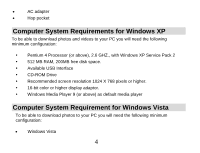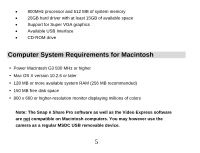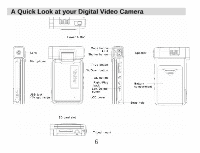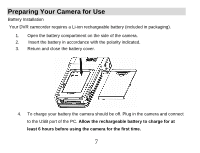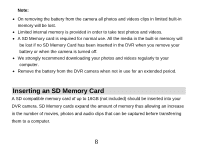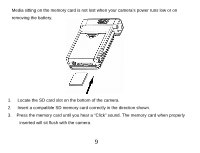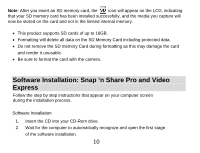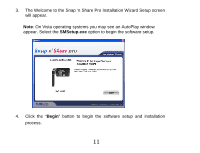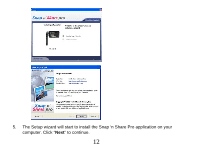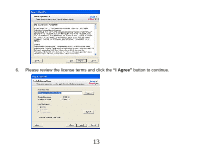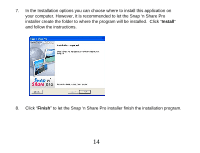Vivitar DVR 865HD DVR865HD User Manual - Page 10
Press the memory card until you hear a Click sound. The memory card when properly
 |
View all Vivitar DVR 865HD manuals
Add to My Manuals
Save this manual to your list of manuals |
Page 10 highlights
Media sitting on the memory card is not lost when your camera's power runs low or on removing the battery. 1. Locate the SD card slot on the bottom of the camera. 2. Insert a compatible SD memory card correctly in the direction shown. 3. Press the memory card until you hear a "Click" sound. The memory card when properly inserted will sit flush with the camera. 9
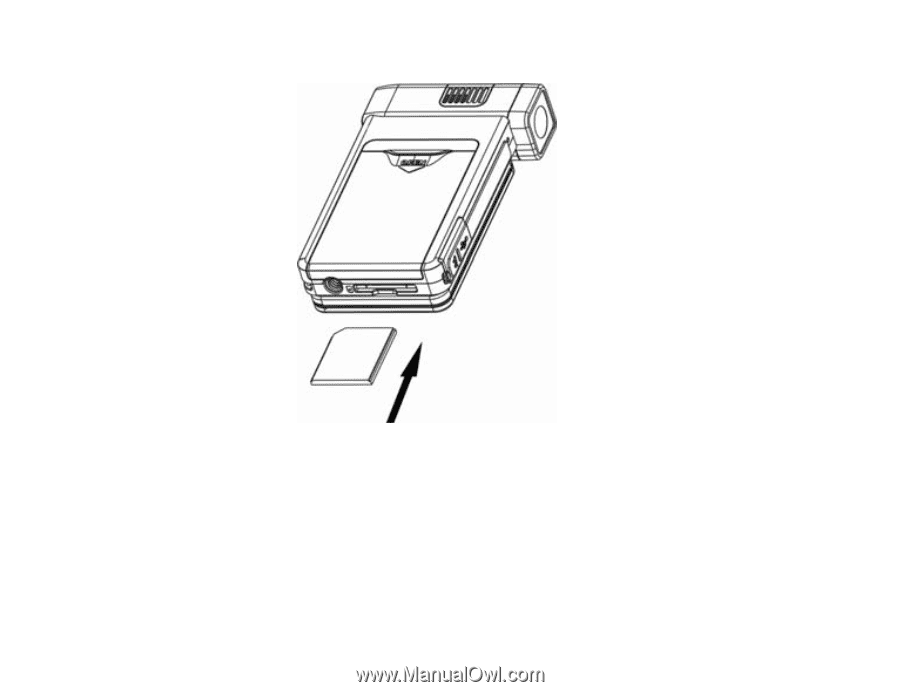
Media sitting on the memory card is not lost when your camera’s power runs low or on
removing the battery.
1.
Locate the SD card slot on the bottom of the camera.
2.
Insert a compatible SD memory card correctly in the direction shown.
3.
Press the memory card until you hear a “Click” sound. The memory card when properly
inserted will sit flush with the camera.
9