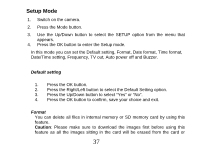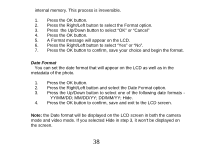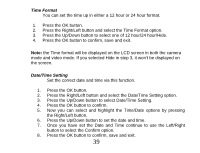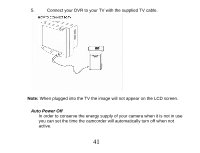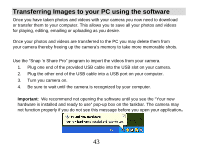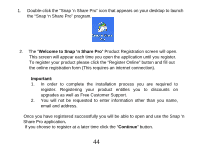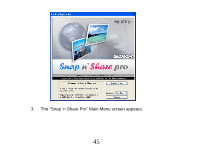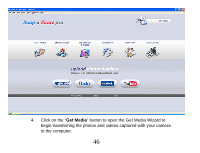Vivitar DVR 865HD DVR865HD User Manual - Page 42
Auto Power Off
 |
View all Vivitar DVR 865HD manuals
Add to My Manuals
Save this manual to your list of manuals |
Page 42 highlights
5. Connect your DVR to your TV with the supplied TV cable. Note: When plugged into the TV the image will not appear on the LCD screen. Auto Power Off In order to conserve the energy supply of your camera when it is not in use you can set the time the camcorder will automatically turn off when not active. 41
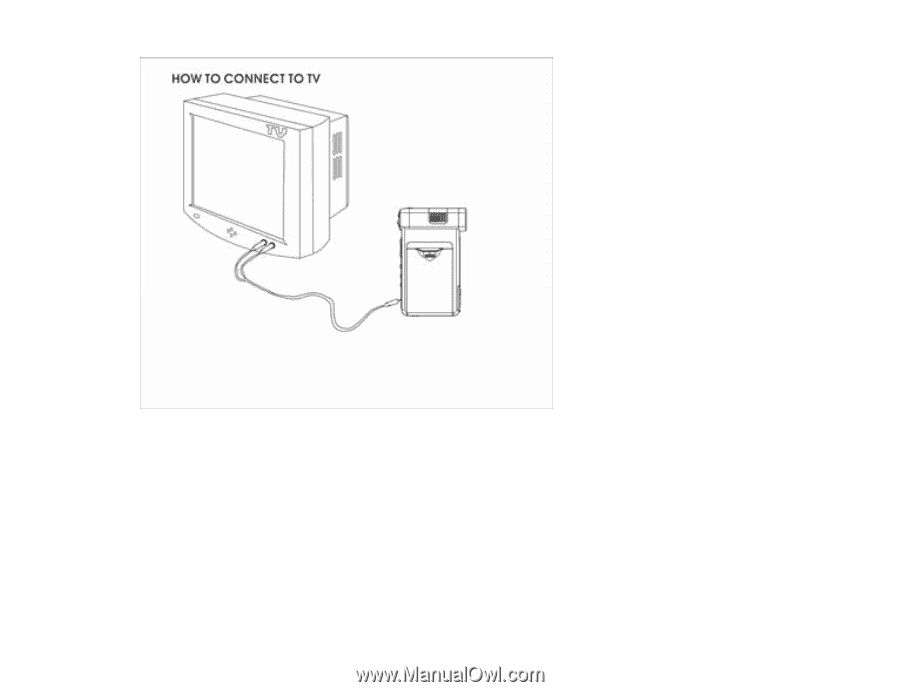
5.
Connect your DVR to your TV with the supplied TV cable.
Note:
When plugged into the TV the image will not appear on the LCD screen.
Auto Power Off
In order to conserve the energy supply of your camera when it is not in use
you can set the time the camcorder will automatically turn off when not
active.
41