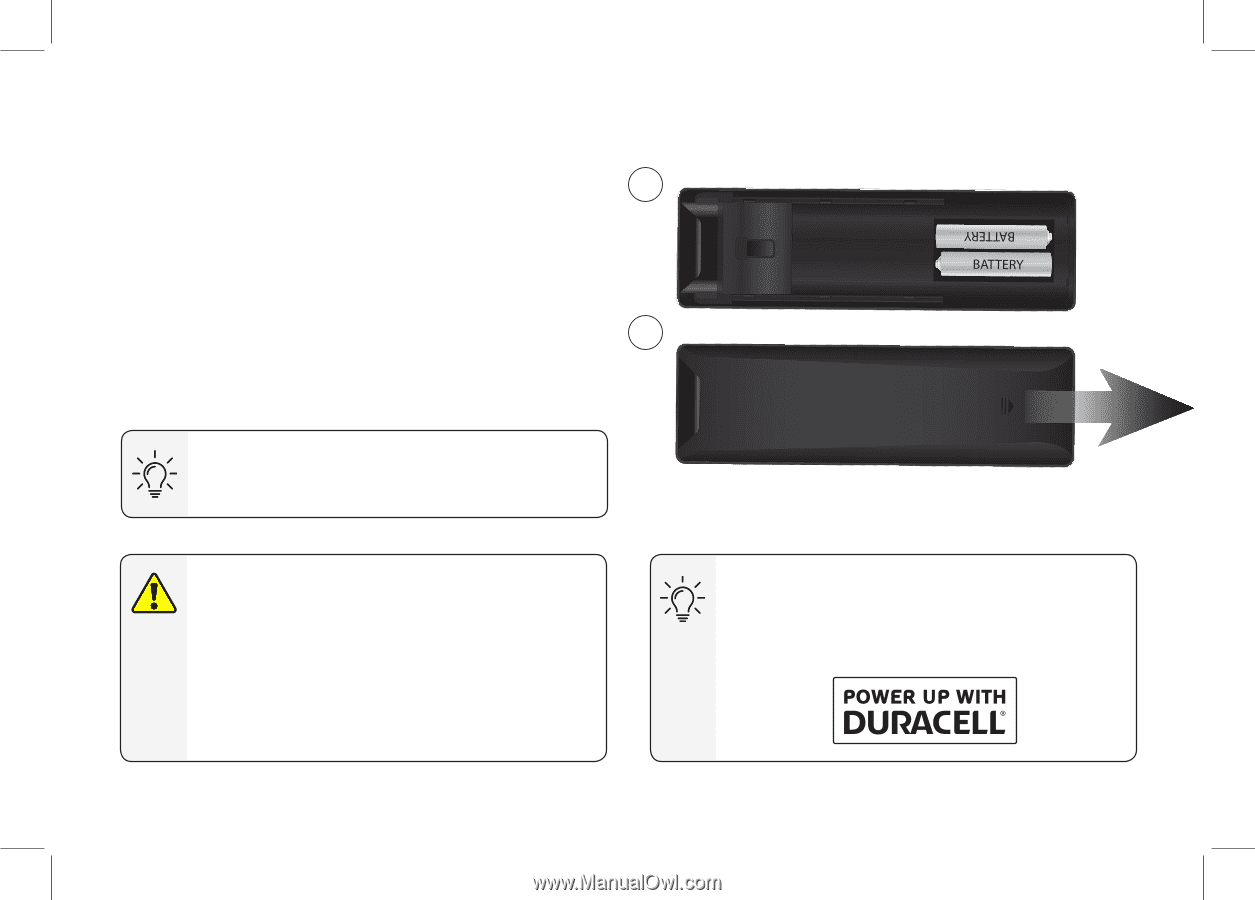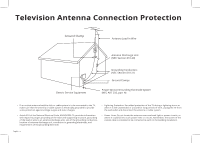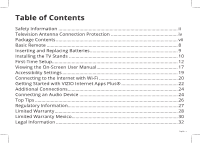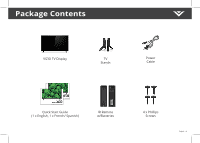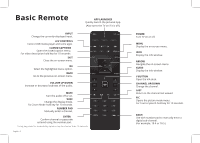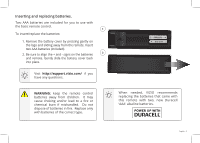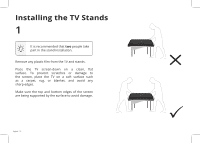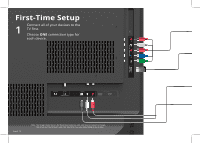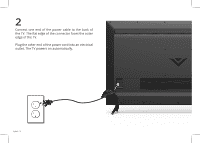Vizio D32f-E1 Installation Guide - Page 9
Inserting and replacing batteries.
 |
View all Vizio D32f-E1 manuals
Add to My Manuals
Save this manual to your list of manuals |
Page 9 highlights
Inserting and replacing batteries. Two AAA batteries are included for you to use with the basic remote control. 1 To insert/replace the batteries: 1. Remove the battery cover by pressing gently on the logo and sliding away from the remote. Insert two AAA batteries (included). 2. Be sure to align the + and - signs on the batteries 2 and remote. Gently slide the battery cover back into place. Visit http://support.vizio.com/ if you have any questions. WARNING: keep the remote control batteries away from children. It may cause choking and/or lead to a fire or chemical burn if mishandled. Do not dispose of batteries in fire. Replace only with batteries of the correct type. When needed, VIZIO recommends replacing the batteries that came with this remote with two, new Duracell 'AAA' alkaline batteries. +- -+ English - 9