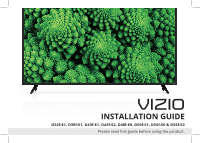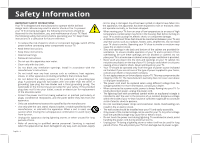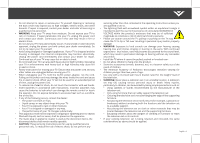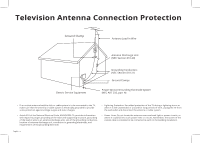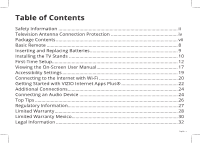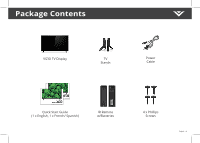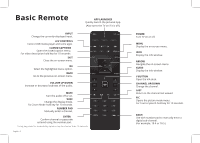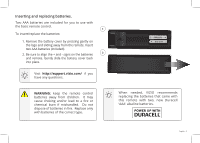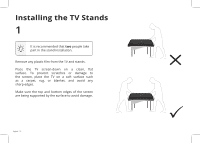Vizio D55f-E2 Installation Guide - Page 5
Table of Contents - manual
 |
View all Vizio D55f-E2 manuals
Add to My Manuals
Save this manual to your list of manuals |
Page 5 highlights
Table of Contents Safety Information ii Television Antenna Connection Protection iv Package Contents vii Basic Remote...8 Inserting and Replacing Batteries 9 Installing the TV Stands 10 First-Time Setup 12 Viewing the On-Screen User Manual 17 Accessibility Settings 19 Connecting to the Internet with Wi-Fi 20 Getting Started with VIZIO Internet Apps Plus 22 Additional Connections 24 Connecting an Audio Device 24 Top Tips...26 Regulatory Information 27 Limited Warranty 28 Limited Warranty Mexico 30 Legal Information 32 English - v

English - v
Table of Contents
Safety Information
...........................................................................................
ii
Television Antenna Connection Protection
...................................................
iv
Package Contents
.............................................................................................
vii
Basic Remote
....................................................................................................
8
Inserting and Replacing Batteries.
..................................................................
9
Installing the TV Stands
...................................................................................
10
First-Time Setup
................................................................................................
12
Viewing the On-Screen User Manual
..............................................................
17
Accessibility Settings
........................................................................................
19
Connecting to the Internet with Wi-Fi
............................................................
20
Getting Started with VIZIO Internet Apps Plus®
...........................................
22
Additional Connections
....................................................................................
24
Connecting an Audio Device
...........................................................................
24
Top Tips
.............................................................................................................
26
Regulatory Information
....................................................................................
27
Limited Warranty
..............................................................................................
28
Limited Warranty Mexico
.................................................................................
30
Legal Information
.............................................................................................
32