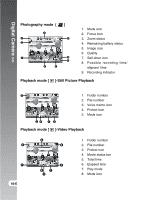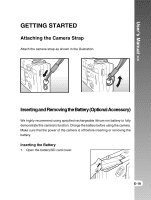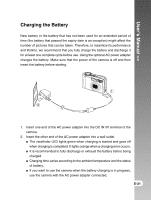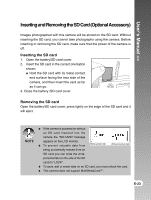Vizio DC630C User Manual - Page 23
Inserting and Removing the SD Card Optional Accessory
 |
View all Vizio DC630C manuals
Add to My Manuals
Save this manual to your list of manuals |
Page 23 highlights
User's Manual >> Inserting and Removing the SD Card (Optional Accessory) Images photographed with this camera will be stored on the SD card. Without inserting the SD card, you cannot take photographs using the camera. Before inserting or removing the SD card, make sure that the power of the camera is off. Inserting the SD card 1. Open the battery/SD card cover. 2. Insert the SD card in the correct orientation shown. Hold the SD card with its metal contact end surface facing the rear side of the camera, and then insert the card as far as it can go. 3. Close the battery /SD card cover. Removing the SD card Open the battery/SD card cover, press lightly on the edge of the SD card and it will eject. If the camera is powered on without an SD card inserted into the camera, the "NO CARD" message appears on the LCD monitor. To prevent valuable data from being accidentally erased from an SD card you can slide the writeprotected tab (on the side of the SD card) to "LOCK". To save, edit or erase data on an SD card, you must unlock the card. This camera does not support MultiMediaCardTM. E-23