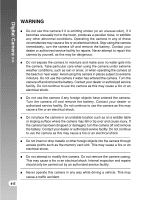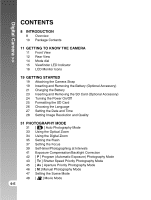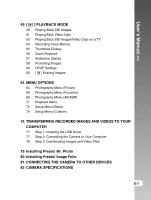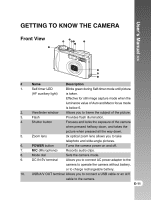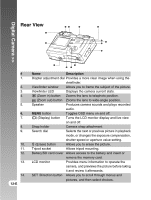Vizio DC630C User Manual - Page 9
Movie mode, Voice memo, Camera settings, Thumbnail display, TV and PC connection, DPOF settings
 |
View all Vizio DC630C manuals
Add to My Manuals
Save this manual to your list of manuals |
Page 9 highlights
User's Manual >> Movie mode - Record video clips with voice. Voice memo - A voice memo can be recorded once for 30 seconds at photography mode immediately following a still image captured or at playback mode while viewing the picture. Camera settings - Have more control over picture quality by adjusting the menu options. Thumbnail display - Display in sets of nine pictures on the LCD for easier and quicker selection of pictures. TV and PC connection - View pictures on a television monitor or computer while connected to the USB or A/V cable. DPOF settings - Allow you to embed printing information on your SD card and to print your images on a DPOF compatible printer by simply inserting it. E-9

User’s Manual >>
E-9
Movie mode
-
Record video clips with voice.
Voice memo
-
A voice memo can be recorded once for 30 seconds
at photography mode immediately following a still
image captured or at playback mode while viewing
the picture.
Camera settings
-
Have more control over picture quality by adjusting
the menu options.
Thumbnail display
-
Display in sets of nine pictures on the LCD for easier
and quicker selection of pictures.
TV and PC connection
-
View pictures on a television monitor or computer
while connected to the USB or A/V cable.
DPOF settings
-
Allow you to embed printing information on your SD
card and to print your images on a DPOF compatible
printer by simply inserting it.