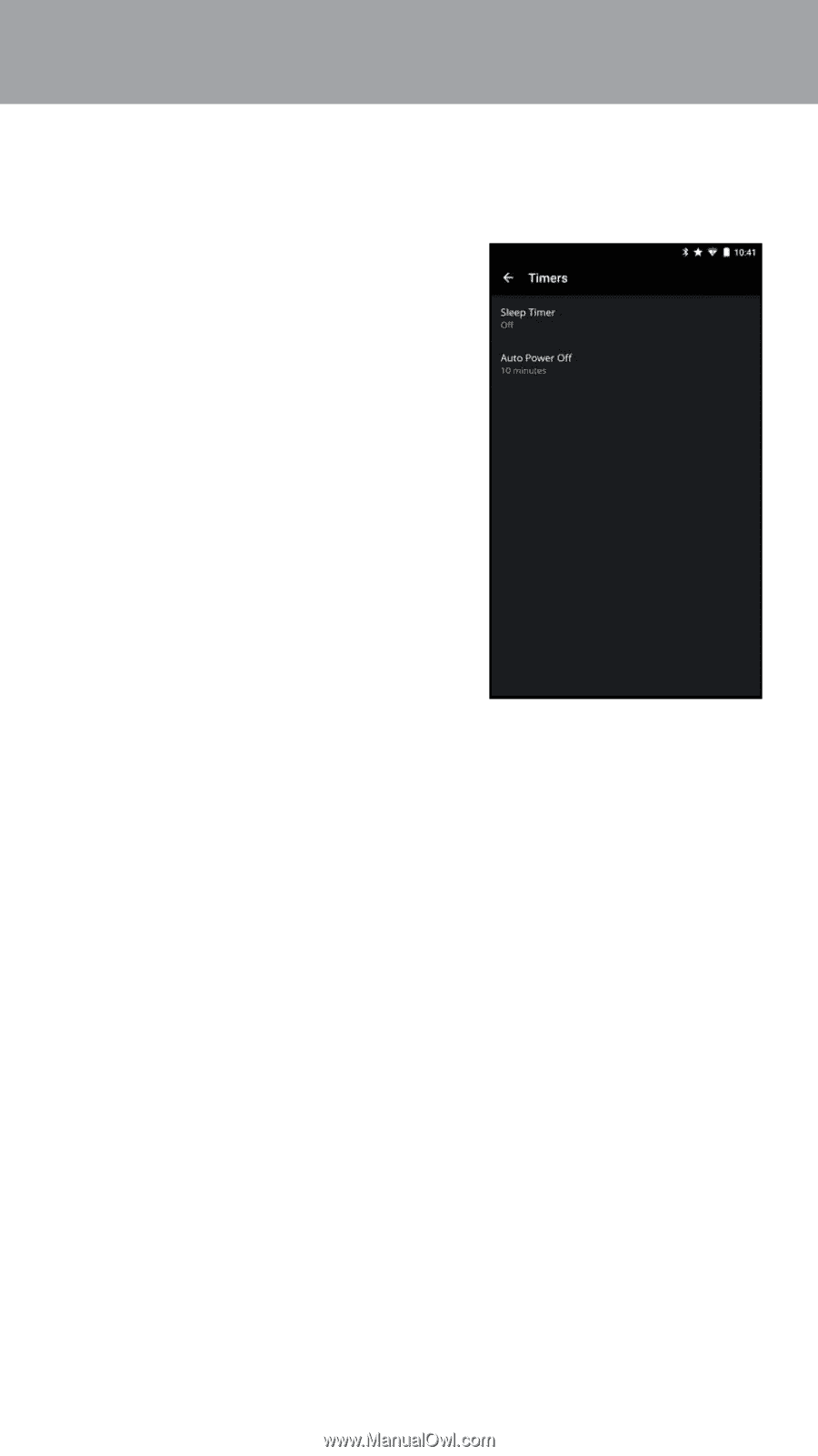Vizio E55-E2 User Manual English - Page 48
Timers, minutes, Activating the Sleep Timer, minutes
 |
View all Vizio E55-E2 manuals
Add to My Manuals
Save this manual to your list of manuals |
Page 48 highlights
3 Activating the Sleep Timer hen activated, the Display's sleep timer will turn the Display off after a set period of time. To activate the sleep timer: 1. From the Timers menu, tap Sleep Timer. 2. Select the period of time after which you want the Display to go to sleep: 30, 60, 90, 120, or 180 minutes. If you do not want the sleep timer to activate, select O . Setting the Auto o er O eature To help save energy, your Display is set by default to turn off after 10 minutes without a video or audio signal. This feature can be deactivated. To enable/disable the Auto Power Off feature: 1. From the Timers menu, tap Auto o er O . 2. If you do not want the Display to turn off when there is no video or audio signal, change the setting to O . Otherwise, select 10 minutes. 48