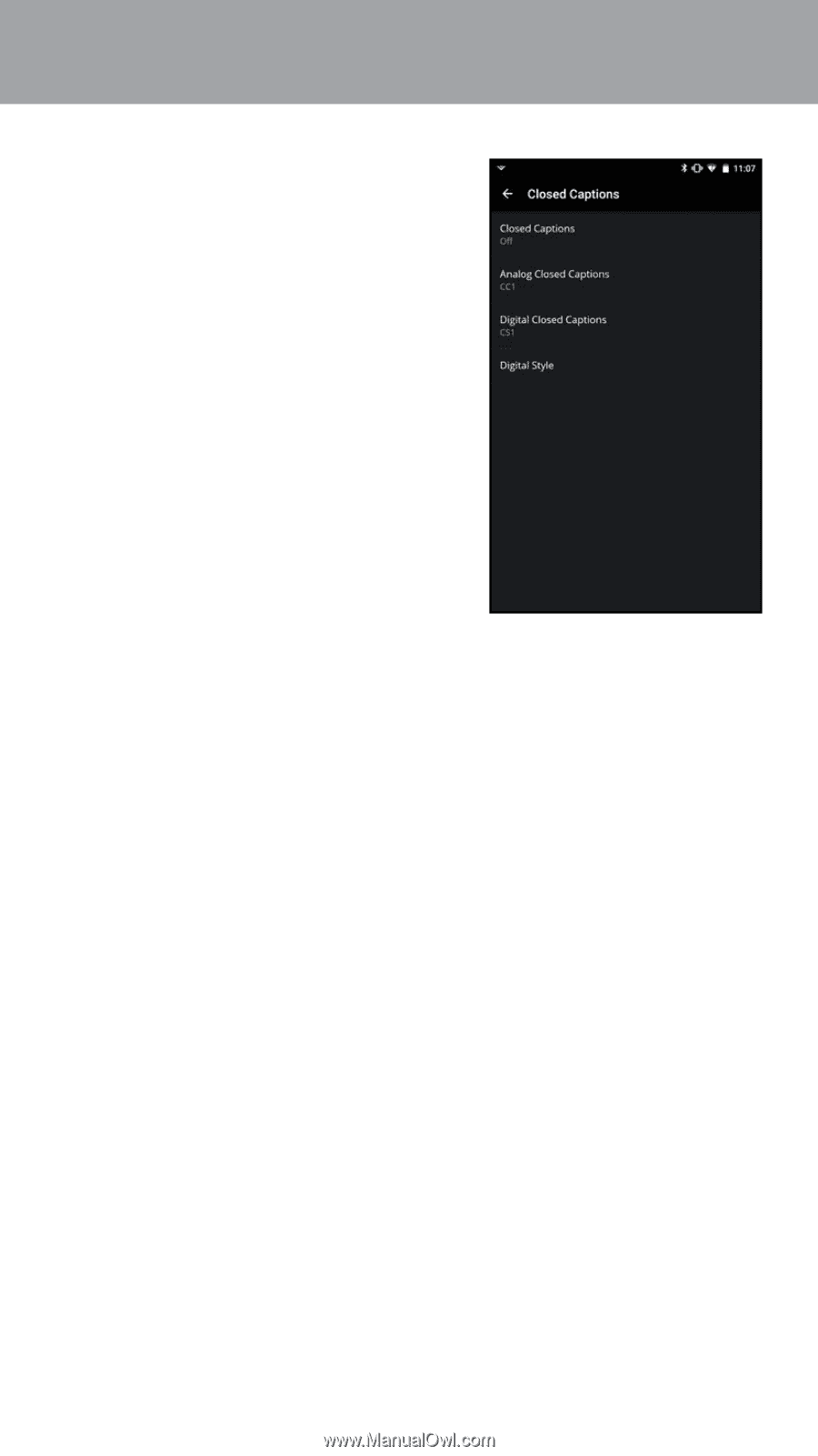Vizio E55-E2 User Manual English - Page 64
Text Edges Color
 |
View all Vizio E55-E2 manuals
Add to My Manuals
Save this manual to your list of manuals |
Page 64 highlights
3 Enabling and disabling Closed Captions To enable or disable closed captions: 1. From the Closed Captions menu, tap Closed Catptions. Select On or Off • Analog Closed Captions - Switch between the available channels. • Digital Closed Captions - Switch between the available channels. • Digital Style - Adjust the text style settings: • Text Style - Change the font used for the closed captioning text. • Text Size - Make the text larger or smaller. • Text Color - Change the color of the text. • Text Opacity - Change the transparency of the text. • Text Edges - Change the effects at the edges of the text, such as raising the edges or adding drop shadows. • Text Edges Color - Change the color of the text edge effects. • Background Color - Change the color of the background directly behind the text. • Background Opacity - Change the transparency of the background directly behind the text. • Window Color - Change the color of the closed captioning box. • Window Opacity - Change the opacity of the closed captioning box. 64