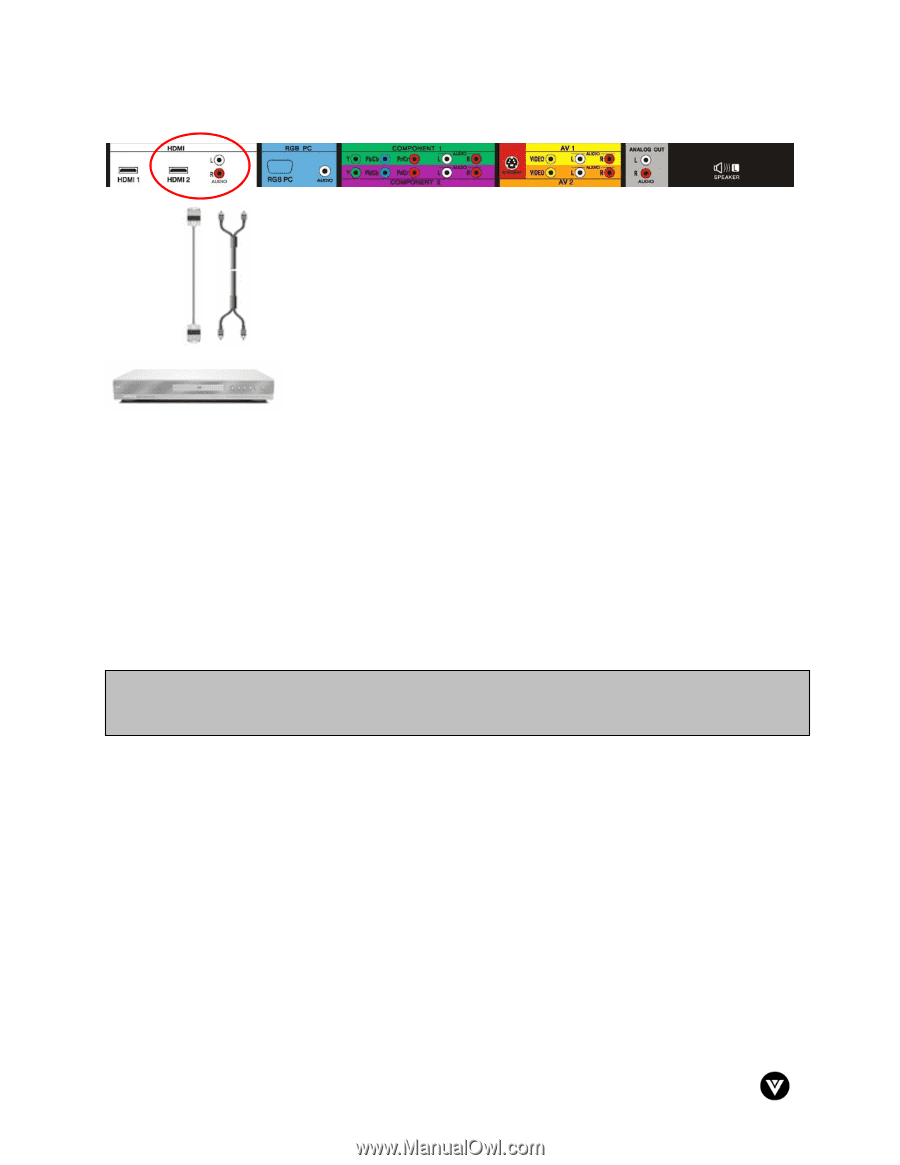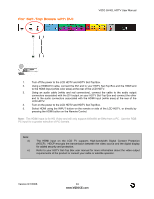Vizio GV42LHDTV User Manual - Page 19
For DVD Players with DVI - will not power on
 |
View all Vizio GV42LHDTV manuals
Add to My Manuals
Save this manual to your list of manuals |
Page 19 highlights
For DVD Players with DVI: VIZIO GV42L HDTV User Manual 1. Turn off the power to the LCD HDTV and DVD player. 2. Using a HDMI-DVI cable, connect the DVI end to your DVD player and the HDMI end to the HDMI Input (white color area) at the rear of the LCD HDTV. 3. Using an audio cable (white and red connectors), connect the cable to the audio output connectors associated with the DVI output on your DVD player and connect the other end to the audio connectors associated with the HDMI input (white area) at the rear of the LCD HDTV. 4. Turn on the power to the LCD HDTV and your DVD player. 5. Select HDMI using the INPUT button on the remote or side of the LCD HDTV, or directly by pressing the HDMI button on the Remote Control. Note: Refer to your DVD player user manual for more information about the video output requirements of the product. Version 8/1/2006 19 www.VIZIOCE.com