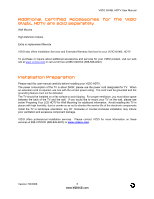VIZIO GV46L HDTV User Manual
Version 7/6/2006
9
www.VIZIOCE.com
4.4.3 Dynamic Contrast
......................................................................................................................................
50
4.4.4 Backlight
....................................................................................................................................................
50
4.5 Advanced Image Settings for PC
......................................................................................................................
51
4.5.1 Auto Adjustment
........................................................................................................................................
51
4.5.2 Image Position
...........................................................................................................................................
51
4.5.3 Phase
........................................................................................................................................................
51
4.5.4 Clocks / Line
..............................................................................................................................................
51
4.5.5 Color Temp
................................................................................................................................................
51
4.5.6 Backlight
....................................................................................................................................................
52
4.6 Display Settings
.................................................................................................................................................
52
4.6.1 Aspect Ratio
..............................................................................................................................................
52
4.6.2 PIP (Picture-In-Picture)
..............................................................................................................................
52
4.7 Audio Settings
...................................................................................................................................................
53
4.7.1 Bass
...........................................................................................................................................................
53
4.7.2 Treble
........................................................................................................................................................
53
4.7.3 Balance
......................................................................................................................................................
53
4.7.4 SRS TS XT
................................................................................................................................................
53
4.7.5 Auto Volume
..............................................................................................................................................
53
4.7.6 Speakers
...................................................................................................................................................
53
4.7.7 Audio Out
...................................................................................................................................................
53
4.8 Parental Controls
...............................................................................................................................................
54
4.8.1 Settings
......................................................................................................................................................
54
4.8.2 Change Password
.....................................................................................................................................
54
4.8.3 Clear All
.....................................................................................................................................................
54
4.8.4 TV Rating
...................................................................................................................................................
54
4.8.5 Movie Rating
..............................................................................................................................................
55
4.8.6 Block Unrated
............................................................................................................................................
55
4.8.7 Setting a Password
....................................................................................................................................
56
4.8.8 Resetting the Password
.............................................................................................................................
56
4.9 Setup for Video and PC
.....................................................................................................................................
57
4.9.1 Language
...................................................................................................................................................
57
4.9.2 Factory Reset
............................................................................................................................................
57
4.9.3 Image Cleaner
...........................................................................................................................................
57
4.9.4 Firmware Version
.......................................................................................................................................
57
4.9.5 Closed Caption
..........................................................................................................................................
57
4.9.6 Closed Caption on Mute
............................................................................................................................
57
4.10 Understanding Viewing Features
....................................................................................................................
58
4.10.1 Viewing Modes
........................................................................................................................................
58
4.10.2 PIP / POP Mode
......................................................................................................................................
59
4.10.3 Adjusting Basic PIP/POP Settings
...........................................................................................................
59
4.11 Setting the Sleep Timer
...................................................................................................................................
60
Chapter 5 Programming the VIZIO Universal Remote Control
...................................
61
5.1.1 Programming for VCR
...............................................................................................................................
61
5.1.2 Programming for Cable Set-Top Box
.........................................................................................................
61
5.1.3 Programming for DVD Player
....................................................................................................................
62
5.1.4 Searching for Component Codes
..............................................................................................................
62
5.2 Using a Cable or Satellite Remote
....................................................................................................................
62
Chapter 6 Maintenance and Troubleshooting
.............................................................
63
6.1 Maintenance
......................................................................................................................................................
63
6.2 Troubleshooting Guide
......................................................................................................................................
63
6.3 Telephone & Technical Support
........................................................................................................................
65
6.4 Compliance
.......................................................................................................................................................
66
6.5 FCC Class B Radio Interference Statement
......................................................................................................
66
Chapter 7 Miscellaneous Information
...........................................................................
67
7.1 Specifications
....................................................................................................................................................
67
7.2 Glossary – Standard Definitions
........................................................................................................................
68
7.3 Index
.................................................................................................................................................................
69
7.4 Limited Product Warranty
..................................................................................................................................
71
7.4.1 VIZIO Extended Service Warranty
.............................................................................................................
71
7.5 Component Program Codes
..............................................................................................................................
72