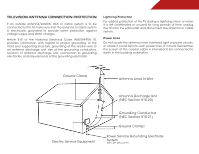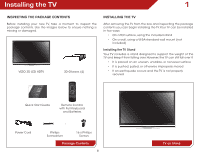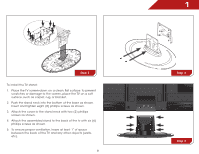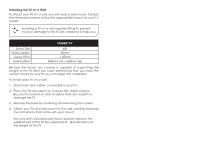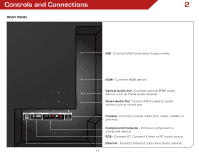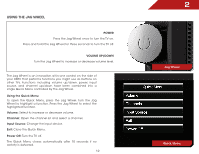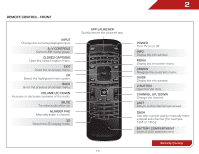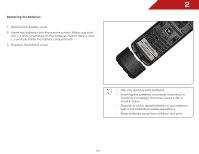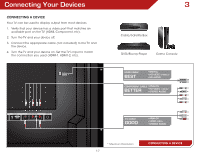Vizio M3D651SV M3D651SV User Manual - Page 14
USING The Jag Wheel, Using the Quick Menu, POWER, VOLUME UP/DOWN, Volume, Channel, Input Source - hdtv
 |
View all Vizio M3D651SV manuals
Add to My Manuals
Save this manual to your list of manuals |
Page 14 highlights
USING The Jag Wheel POWER Press the Jag Wheel once to turn the TV on. Press and hold the Jag Wheel for three seconds to turn the TV off. VOLUME UP/DOWN Turn the Jag Wheel to increase or decrease volume level. The Jag Wheel is an innovative, all-in-one control on the side of your HDTV that performs functions you might see as buttons on other TVs. Functions including volume up/down, power, input source, and channel up/down have been combined into a single Quick Menu controlled by the Jag Wheel. Using the Quick Menu To open the Quick Menu, press the Jag Wheel. Turn the Jag Wheel to highlight a function. Press the Jag Wheel to select the highlighted function. Volume: Select to increase or decrease volume. Channel: Open the channel list and select a channel. Input Source: Change the input device. Exit: Close the Quick Menu. Power Off: Turn the TV off. The Quick Menu closes automatically after 10 seconds if no activity is detected. 12 2 Jag Wheel Quick Menu