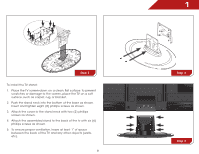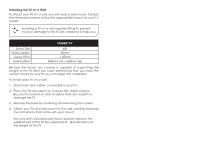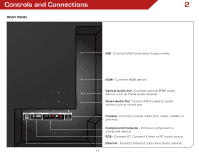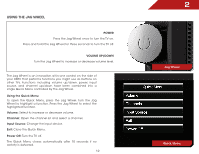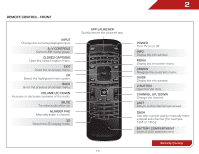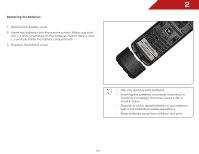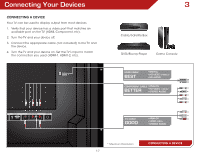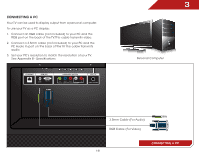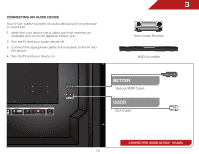Vizio M3D651SV M3D651SV User Manual - Page 16
Remote Control - Front, Input, Arrow, Closed Captions, A/v Controls, Power, Channel Up/down, Guide - pictures of
 |
View all Vizio M3D651SV manuals
Add to My Manuals
Save this manual to your list of manuals |
Page 16 highlights
Remote Control - FRONT Input Change the currently-displayed input. A/V Controls Control USB media player. Closed Captions Open the closed caption menu. Exit Close the on-screen menu. Ok Select the highlighted menu option. Back Go to the previous on-screen menu. Volume Up/Down Increase or decrease loudness of the audio. Mute Turn the audio off or on. Number Pad Manually enter a channel. 3D Switch the 3D display mode. App launcher Quickly launch the pictured app. INPUT CC EXIT BACK OK INFO MENU GUIDE VOL CH VOL CH 1 2 3 4 5 6 7 8 9 3D 0 14 2 Power Turn TV on or off. INPUT Info Display the info window. Menu DisCpC lay the on-screINeFOn menu. ArEXIrT ow MENU Navigate tOheK on-screen menu. Guide DBisACpK lay the info windGUoIDEw. V Button Open the VIA dock. VOL CH Channel Up/Down ChVOaL nge the channel.CH Las1t Return to th2 e 3 channel last viewed. 4 5 6 Das7h 8 9 Use3Dwith nu0mber pad to manually enter a digital sub-channel. (For example, 18-4 or 18-5.) battery compartment Insert 2 AAA batteries here. Remote Control