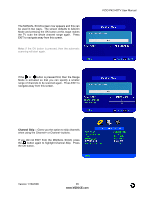Vizio P42 HDe User Manual - Page 39
Custom allows you to change the font size
 |
View all Vizio P42 HDe manuals
Add to My Manuals
Save this manual to your list of manuals |
Page 39 highlights
Use the or button to select Custom. The Custom page allows you to change the font size and color, the background color, and the transparency of the closed caption. Pres EXIT to navigate away from this screen when finished. VIZIO P42 HDTV User Manual Version 1/18/2006 39 www.VIZIOCE.com

VIZIO P42 HDTV User Manual
Version 1/18/2006
39
www.VIZIOCE.com
Use the
or
button to select Custom.
The
Custom page allows you to change the font size and
color, the background color, and the transparency of
the closed caption.
Pres EXIT to navigate away from
this screen when finished.