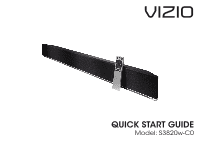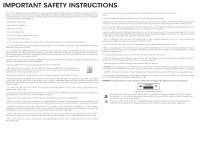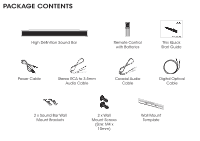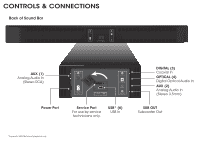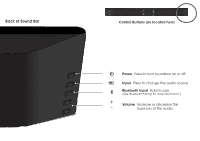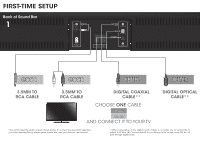Vizio S3820w-C0 Quickstart Guide - Page 5
Back of Sound Bar - no sound
 |
View all Vizio S3820w-C0 manuals
Add to My Manuals
Save this manual to your list of manuals |
Page 5 highlights
Back of Sound Bar L AUX (1) R AC IN 120V~ ∕ 60Hz 60W SERVICE USB (6) DIGITAL (3) OPTICAL (4) AUX (2) SUB OUT Control Buttons are located here: Power Press to turn soundbar on or off. Input Press to change the audio source. Bluetooth Input Hold to pair. (See 'Bluetooth Pairing' for more information.) + - Volume Increase or decrease the loudness of the audio.

Control Buttons are located here:
Back of Sound Bar
Input
Press to change the audio source.
Power
Press to turn soundbar on or off.
Volume
Increase or decrease the
loudness of the audio.
+
-
Bluetooth Input
Hold to pair.
(See ‘Bluetooth Pairing’ for more information.)