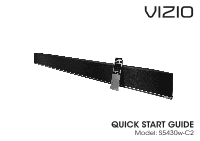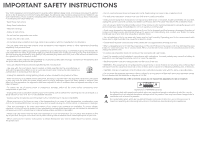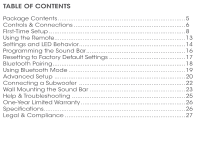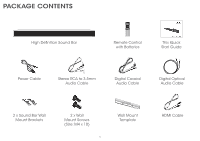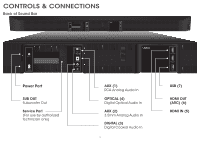Vizio S5430w-C2 Quickstart Guide
Vizio S5430w-C2 Manual
 |
View all Vizio S5430w-C2 manuals
Add to My Manuals
Save this manual to your list of manuals |
Vizio S5430w-C2 manual content summary:
- Vizio S5430w-C2 | Quickstart Guide - Page 1
VIZIO QUICK START GUIDE Model: S5430w-C2 - Vizio S5430w-C2 | Quickstart Guide - Page 2
. • Refer all servicing to qualified service personnel. Servicing is required when the in fire or electric shock • The wall socket should be located near your Unit remote control batteries in accordance with instructions. Incorrect polarity may cause the battery to leak which can damage the remote - Vizio S5430w-C2 | Quickstart Guide - Page 3
States. We can help with: • New Product Setup • Connecting Your Devices • Technical Problems • And More Phone: (877) 878-4946 (TOLL-FREE) Email: [email protected] Web: http://store.VIZIO.com/support Hours of operation: Monday - Friday: 5 am to 8 pm (PST) Saturday - Sunday: 7 am to 4 pm (PST) We - Vizio S5430w-C2 | Quickstart Guide - Page 4
Setup 8 Using the Remote 13 Settings and LED Behavior 14 Programming the Sound Bar 16 Resetting to Factory Default Settings 17 Bluetooth Pairing 18 Using Bluetooth Mode 19 Advanced Setup 20 Connecting a Subwoofer 22 Wall Mounting the Sound Bar 23 Help & Troubleshooting 25 One-Year Limited - Vizio S5430w-C2 | Quickstart Guide - Page 5
High Definition Sound Bar VIZIO INPUT MENU Remote Control with Batteries This Quick Start Guide Power Cable Stereo RCA to 3.5mm Audio Cable Digital Coaxial Audio Cable Digital Optical Audio Cable 2 x Sound Bar Wall Mount Brackets 2 x Wall Mount Screws (Size: M4 x 10) 5 Wall Mount Template - Vizio S5430w-C2 | Quickstart Guide - Page 6
CONTROLS & CONNECTIONS Back of Sound Bar Power Port SUB OUT Subwoofer Out Service Port (For use by authorized technician only) AUX (1) RCA Analog Audio In OPTICAL (4) Digital Optical Audio In AUX (2) 3.5mm Analog Audio In DIGITAL (3) Digital Coaxial - Vizio S5430w-C2 | Quickstart Guide - Page 7
Control Buttons are located here Power Input Bluetooth Input (Hold to force pair, See Bluetooth Pairing for more information.) Volume 7 - Vizio S5430w-C2 | Quickstart Guide - Page 8
Digital Inputs, if there is no audio: (A) try setting the TV output to PCM or (B) Connect directly to your Blu-ray/other source, some TVs do not pass through digital audio. * Not all TVs have the audio outputs shown above. To connect the Sound Bar directly to your other devices 8 (Blu-ray player - Vizio S5430w-C2 | Quickstart Guide - Page 9
HDMI port must support ARC (Audio Return Channel). See your TV's user manual for details. Do not use HDMI IN for First-Time Setup. See Advanced Setup if you would like to connect HDMI devices (such as Blu-ray™ players, cable boxes, and game consoles) to your Sound Bar. Connect the Sound Bar to your - Vizio S5430w-C2 | Quickstart Guide - Page 10
2 Connect the Power Cable to the back of the Sound Bar. 3 Plug the Power Cable into a power outlet. 10 - Vizio S5430w-C2 | Quickstart Guide - Page 11
4 Sound Bar is centered below the TV. For the best surround sound experience, position the Sound Bar as shown. The Sound Bar should be close to ear level. 11 - Vizio S5430w-C2 | Quickstart Guide - Page 12
cover back in place. Turn your TV on, then press the Power button 6 on the remote to turn the Sound Bar on. Turn off the TV Speakers through the Settings Menu on your TV. See your TV's user manual for more information. Press the INPUT button to switch between audio sources. For example, if you - Vizio S5430w-C2 | Quickstart Guide - Page 13
USING THE REMOTE Display Displays Sound Bar settings Input Press to change input source. Up/Down Press to cycle through settings and options. Previous Press to return to previous track. (Changes audio settings in Menu) Volume Press to decrease volume. Mute Press to mute/unmute. VIZIO INPUT MENU - Vizio S5430w-C2 | Quickstart Guide - Page 14
. Description Press the Play button on the remote. The Sound Bar will be discoverable for 15 minutes. You can now search for the Sound Bar (VIZIO S5430w) using your Bluetooth Device. The sound bar will power down if no device is found. Note: Set your Bluetooth device into pairing mode prior to - Vizio S5430w-C2 | Quickstart Guide - Page 15
to enable/disable VIZIO TV Remotes.When enabled (On), you can use a VIZIO TV remote control to turn on the Sound Bar (using the Sound Bar. See Programming the Sound Bar on page 16. Press the Next/Previous and Play buttons to select and reset your remote and Sound Bar to the factory default settings - Vizio S5430w-C2 | Quickstart Guide - Page 16
. All of the LED Indicators on the Sound Bar will flash two times indicating that it has successfully recognized the TV remote. When programming your Sound Bar, turn off your TV speakers. VIZIO INPUT MENU 16 TV Remote Ensure that both the Sound Bar and TV remotes are pointed at the front of the - Vizio S5430w-C2 | Quickstart Guide - Page 17
to be re-paired. Function Reset Reset No Reset Yes ConfirmYes Confirmed LED Behavior Description To reset the Sound Bar to factory default settings: 1. Press the MENU button on the remote control. All Indicator LEDs 2. Use the Up/Down buttons to navigate to Reset No. will flash three times - Vizio S5430w-C2 | Quickstart Guide - Page 18
Sound Bar for five (5) seconds or select the BT Pair option on the remote. When the Sound Bar is in Bluetooth Pairing Mode, the LED Indicators on the Display Panel on the front of the Sound Bar . 2. You can now search for the Sound Bar (VIZIO S5430w) using your Bluetooth device. For more information - Vizio S5430w-C2 | Quickstart Guide - Page 19
Sound Bar supports music streaming from smartphones, tablets, and computers with Bluetooth capability. Device compatibility will vary, see your device's documentation for more information. Once you have paired your source device to the Sound Bar, as long as you stay within range of the Sound Bar - Vizio S5430w-C2 | Quickstart Guide - Page 20
ADVANCED SETUP Connect up to five different devices to the Sound Bar (devices shown are examples--you can use any device). Back of Sound Bar 3.5MM TO RCA CABLE* Optical, Coaxial, and 3.5mm cables transmit audio only. If connecting a video device, you will need a separate video connection from the - Vizio S5430w-C2 | Quickstart Guide - Page 21
* HDMI cables transmit both audio and video. To view video from these devices, turn the Sound Bar on, then set the Sound Bar input to HDMI-ARC 6. Set your TV input to the HDMI port to which the Sound Bar is connected. Blu-ray Player OR 21 Cable/Satellite Box *Cables appearance may differ from - Vizio S5430w-C2 | Quickstart Guide - Page 22
CONNECTING A SUBWOOFER Back of Sound Bar RCA Subwoofer Cable* For best results setting up an optional subwoofer,VIZIO suggests the following procedure: 1. Press the MENU button on the remote and use the Up/ Down Arrow buttons to cycle through the menu options until Bass. Press the Enter button to - Vizio S5430w-C2 | Quickstart Guide - Page 23
WALL MOUNTING THE SOUND BAR 1 Wall-Mount Screw Holes Insert and tighten two Wall-Mount Screws with a Phillips-head screwdriver into the Wall-Mount Screw Holes. 2 Place the included wall mounting template against the wall under your TV. Mark the four bracket holes using a pencil. 23 - Vizio S5430w-C2 | Quickstart Guide - Page 24
(for drywall) or concrete anchors (for brick/concrete walls). Wall mounting hardware is not included. 38.6 in (980 mm) If you are unfamiliar with power tools or the layout of electrical wiring in the walls of your home, consult a professional installer. 24 Wall Mount Screw Screw Size: M4 x 10 - Vizio S5430w-C2 | Quickstart Guide - Page 25
or on the side of your Sound Bar. • Press MUTE on the remote to ensure the Sound Bar is not muted. • Press INPUT on the remote or on the side of your Sound Bar to select a different input source. • When using either of the Digital Inputs, if there is no audio: (A) Try setting the TV output to PCM or - Vizio S5430w-C2 | Quickstart Guide - Page 26
VIZIO Technical Support will provide instructions for packing and shipping the covered Product to the VIZIO service center. Limitations and Exclusions VIZIO EXCEED THE PURCHASE PRICE OF THE PRODUCT. VIZIO SHALL NOT BE www.VIZIO.com FOR THE MOST CURRENT VERSION. SPECIFICATIONS Sound Bar: - Vizio S5430w-C2 | Quickstart Guide - Page 27
and if not installed and used in accordance with the instructions, may cause harmful interference to radio communications. However, Exposure Statement This equipment complies with IC RSS-102 radiation exposure limits set forth for an uncontrolled environment. This equipment should be installed and - Vizio S5430w-C2 | Quickstart Guide - Page 28
© 2013 VIZIO INC. ALL RIGHTS RESERVED. 130822OC-NC
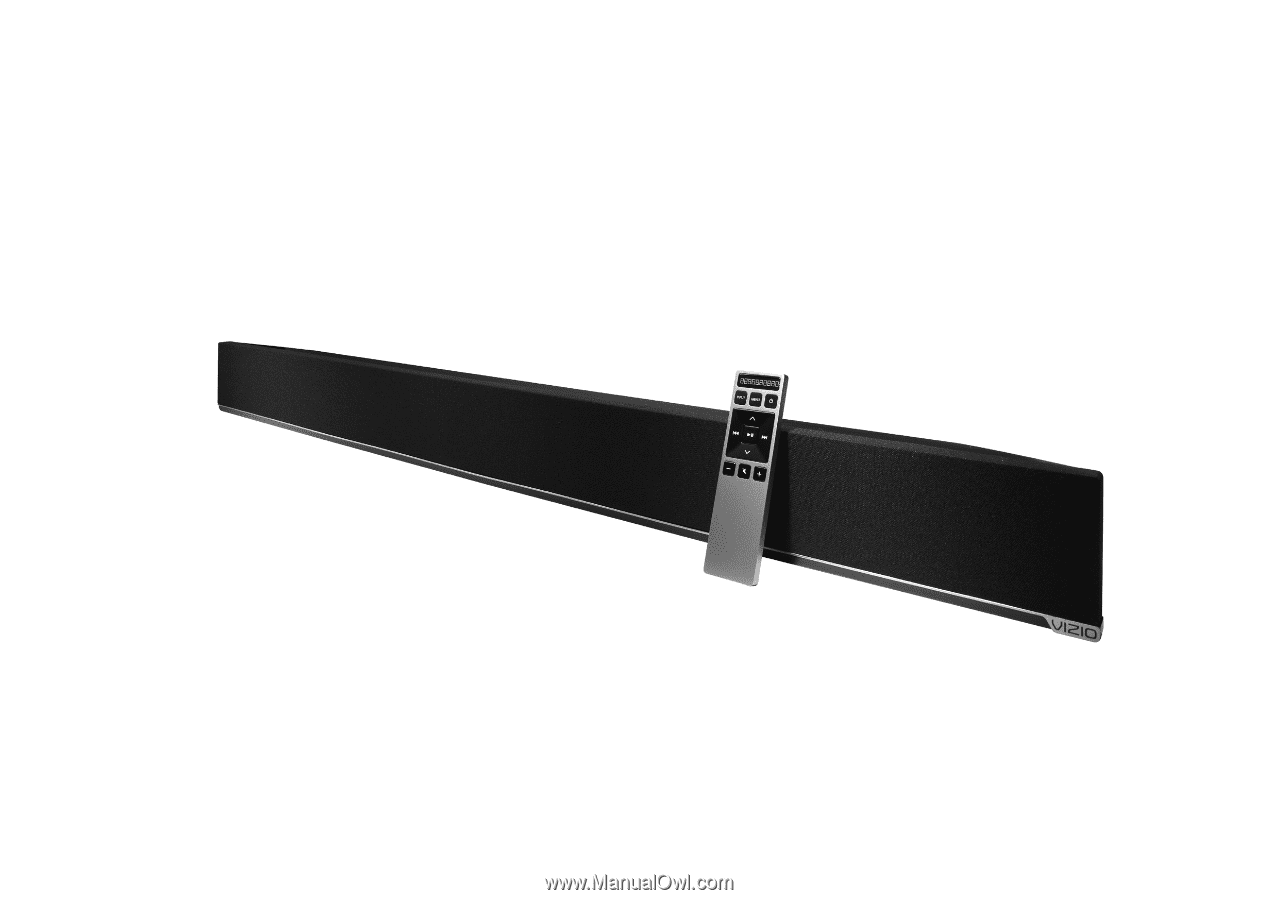
QUICK START GUIDE
Model: S5430w-C2
VIZIO