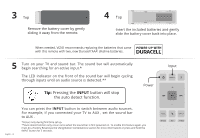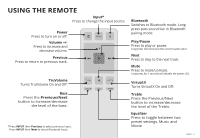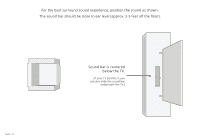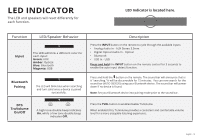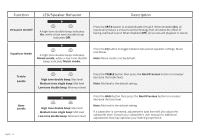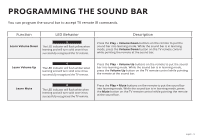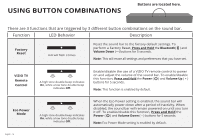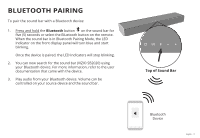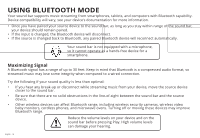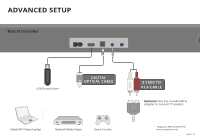Vizio SB2020n-G6 User Manual - Page 14
Function, Description
 |
View all Vizio SB2020n-G6 manuals
Add to My Manuals
Save this manual to your list of manuals |
Page 14 highlights
Function LED/Speaker Behavior Description Virtual:X On/Off A high tone double beep indicates On, while a low tone double beep indicates Off. Press the VRT:X button to enable/disable Virtual:X. When enabled (On), all inputs will produce a virtual sound technology that simulates the effect of having overhead sound. When disabled (Off), all sources will playback in stereo. Equalizer Mode A high tone double beep indicates Movie mode, while a low tone double beep indicates Music mode. Press the EQ button to toggle between two preset equalizer settings: Music and Movie. Note: Movie mode is on by default. Treble Levels Bass Levels High tone double beep: Max level Medium tone single beep: Mid level Low tone double beep: Minimum level High tone double beep: Max level Medium tone single beep: Mid level Low tone double beep: Minimum level Press the TREBLE button then press the Next/Previous button to increase/ decrease the treble level. Note: Mid level is the default setting. Press the BASS button then press the Next/Previous button to increase/ decrease the bass level. Note: Mid level is the default setting. If a subwoofer is connected, adjusting the bass level will also adjust the subwoofer level. Consult your subwoofer's user manaul for additional adjustments that may optimize your listening experience. English - 14