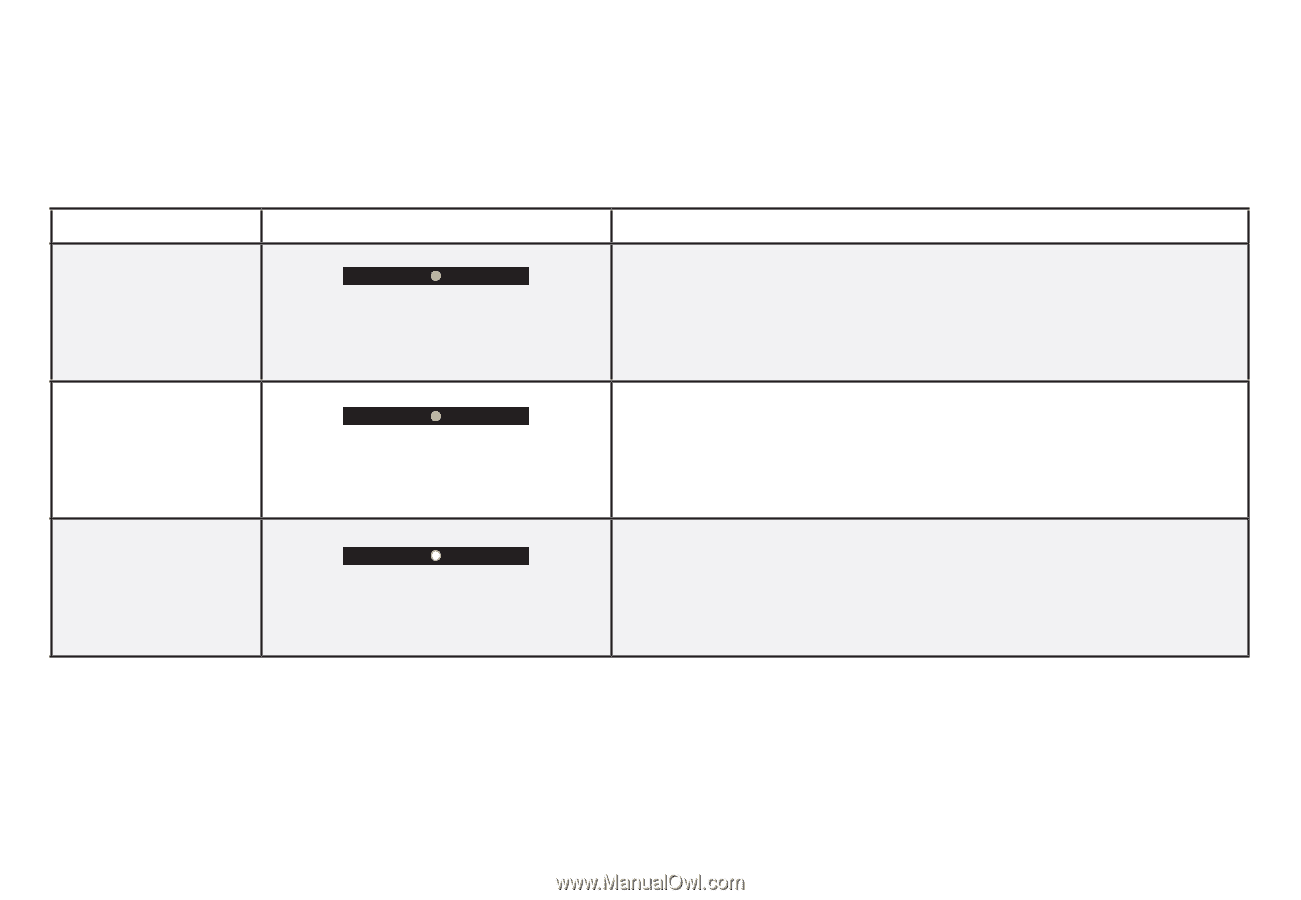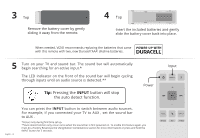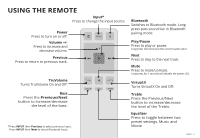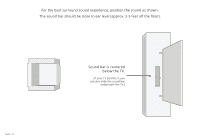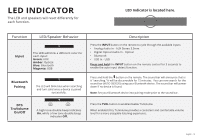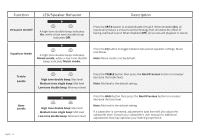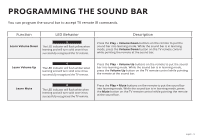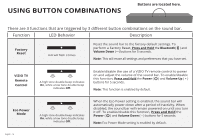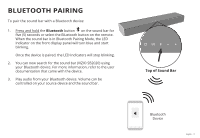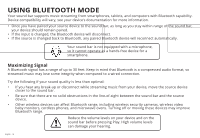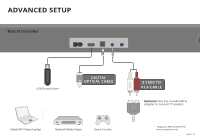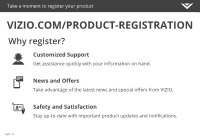Vizio SB2020n-G6 User Manual - Page 15
Programming The Sound Bar
 |
View all Vizio SB2020n-G6 manuals
Add to My Manuals
Save this manual to your list of manuals |
Page 15 highlights
PROGRAMMING THE SOUND BAR You can program the sound bar to accept TV remote IR commands. Function LED Behavior Learn Volume Down The LED indicator will flash yellow when learning and will turn solid once it has successfully recognized the TV remote. Description Press the Play + Volume Down buttons on the remote to put the sound bar into learning mode. While the sound bar is in learning mode, press the Volume Down button on the TV remote control while pointing the remote at the sound bar. Learn Volume Up The LED indicator will flash amber when learning and will turn solid once it has successfully recognized the TV remote. Press the Play + Volume Up buttons on the remote to put the sound bar into learning mode. While the sound bar is in learning mode, press the Volume Up button on the TV remote control while pointing the remote at the sound bar. Learn Mute The LED indicator will flash white when learning and will turn solid once it has successfully recognized the TV remote. Press the Play + Mute buttons on the remote to put the sound bar into learning mode. While the sound bar is in learning mode, press the Mute button on the TV remote control while pointing the remote at the sound bar. English - 15