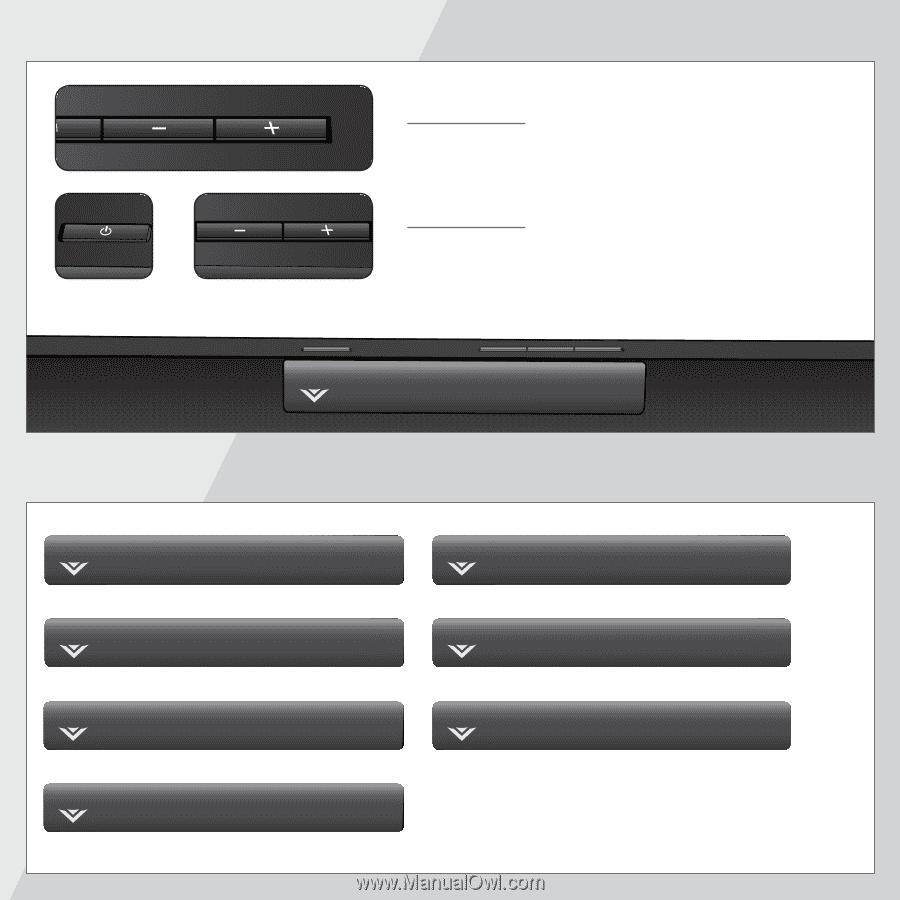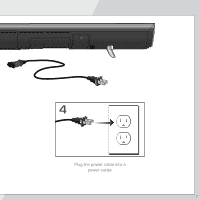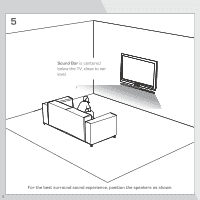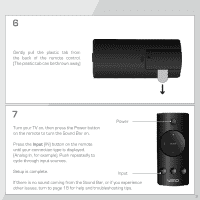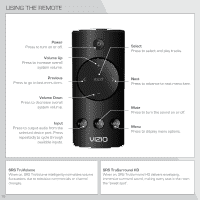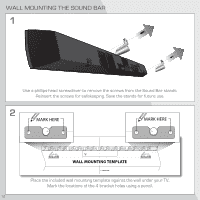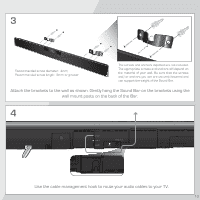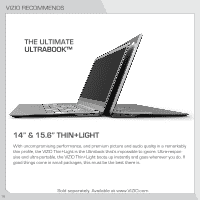Vizio SB4020M-A0 SB4020M-A0 Quick Start Guide - Page 13
Volume, Treble, TruVol, Bright, Night
 |
View all Vizio SB4020M-A0 manuals
Add to My Manuals
Save this manual to your list of manuals |
Page 13 highlights
EXTENDED FUNCTIONS USING BUTTON COMBINATIONS Mute/Unmute = Volume Up + Volume Down Press and hold both buttons for 1 second to mute/ unmute your Sound Bar. Factory Reset = Power + Volume Up + Volume Down + Press and hold all 3 buttons for 10 seconds to return your Sound Bar to its factory default settings. THE SOUND BAR INFO DISPLAY Volume - Increase or decrease volume Volume 15 SRS TruVolume - Toggle SRS TruVolume on or off TruVol ON Bass Level - Increase or decrease bass level Bass 9 SRS TruSurround - Toggle SRS TruSurround on or off TSHD ON Treble Level - Increase or decrease treble level Treble 9 Brightness Volume - Increase or decrease brightness level volume Bright 10 Night Mode - On to reduce Bass, Off to increase bass Night OFF To conserve energy, after displaying a message for several seconds, the Info Display automatically shuts off. 11