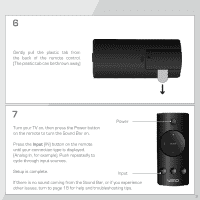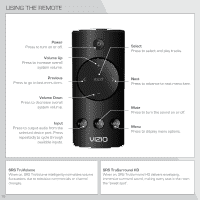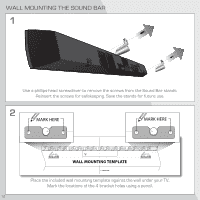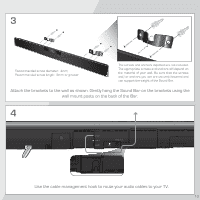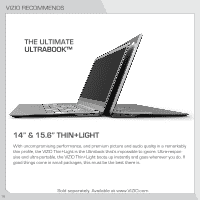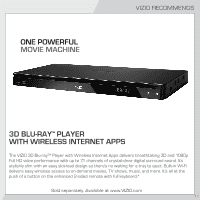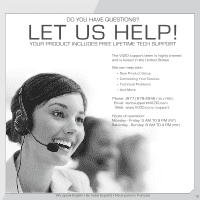Vizio SB4020M-A0 SB4020M-A0 Quick Start Guide - Page 16
Replacing The Remote Battery
 |
View all Vizio SB4020M-A0 manuals
Add to My Manuals
Save this manual to your list of manuals |
Page 16 highlights
REPLACING THE REMOTE BATTERY 1 Insert a flat-head screwdriver into the slot as shown. Gently push down on the tab, then press and pull downward on the battery cover to open. 2 When replacing an old battery with a new CR2032, be sure that the + sign on the battery is facing up. Push the battery cover until it clicks back into place.

REPLACING THE REMOTE BATTERY
1
2
Insert a flat-head screwdriver into the
slot as shown. Gently push down on
the tab, then press and pull downward
on the battery cover to open.
When replacing an old battery with a
new CR2032, be sure that the + sign
on the battery
is facing up.
Push the battery cover until it clicks back
into place.