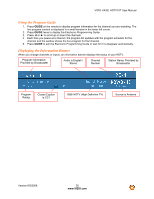Vizio VA26L VA26LHDTV10T User Manual - Page 33
Contrast, Color - hdtv10t parts
 |
View all Vizio VA26L manuals
Add to My Manuals
Save this manual to your list of manuals |
Page 33 highlights
VIZIO VA26L HDTV10T User Manual Contrast Contrast adjusts the white levels in the picture. If the contrast is too low the picture will look washed out and if the contrast is too high you will not be able to see any detail in the bright parts of a picture. 1. Press MENU on the remote control or the side of your HDTV. The Picture menu opens. 2. Press ▲or ▼ to select Contrast. 3. Press ► to start adjusting Contrast. The menu page disappears and is replaced by a Contrast Indicator Bar. 4. Press ◄ or ► to adjust the level. 5. Press EXIT to exit the OSD. Color The Color setting adjusts the amount of color in the picture. 1. Press MENU on the remote control or the side of your HDTV. The Picture menu opens. 2. Press ▲or ▼ to select Color. 3. Press ► to start adjusting Color. The menu page disappears and is replaced by a Color Indicator Bar. 4. Press ◄ or ► to adjust the level. 5. Press EXIT to exit the OSD. Version 6/5/2008 34 www.VIZIO.com