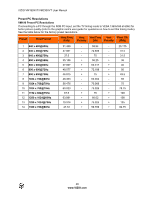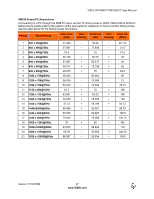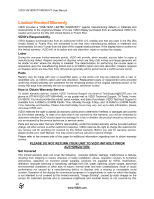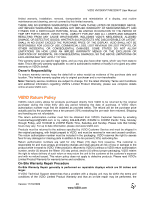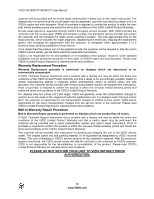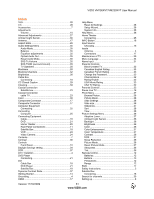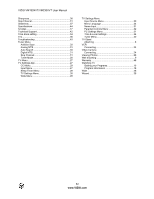VIZIO VM190XVT/VM230XVT User Manual
Version 11/16/2009
51
www.VIZIO.com
Index
16:9
..........................................................................
28
4:3
............................................................................
28
Accessories
................................................................
7
Adjustments
Volume
.................................................................
10
Advanced Adjustments
............................................
27
Ambient Light Sensor
...............................................
36
Antenna
....................................................................
17
Aspect Ratio
.............................................................
28
Audio Settings Menu
................................................
35
Audio Mode
..........................................................
35
Balance
................................................................
35
Equalizer adjustments
..........................................
35
Optical Audio Out
.................................................
35
Reset Audio Mode
................................................
35
SRS TruVolume
...................................................
35
SRS TSHD (surround sound)
...............................
35
TV Speakers
........................................................
35
Blackbars
.................................................................
28
Blocking Channels
...................................................
32
Brightness
................................................................
36
Cable Box
Connecting
...........................................................
18
CC Closed Caption
..................................................
29
Cleaning
...................................................................
39
Coaxial connection
Satellite box
..........................................................
23
Coaxial Connection
cable TV
...............................................................
23
Color
........................................................................
36
Component Connector
.............................................
17
Composite Connector
..............................................
17
Computer Equipment
Connecting
...........................................................
25
Connecting
Computer
.............................................................
25
Connecting Equipment
Cable
....................................................................
18
DVD
.....................................................................
21
Home Theater
......................................................
25
Rear Panel Connections
......................................
11
Satellite Box
.........................................................
18
VCR
.....................................................................
24
Video Camera
......................................................
24
Contents
.....................................................................
7
Contrast
...................................................................
36
Controls
Front Panel
...........................................................
10
Daylight Savings setting
...........................................
34
DCR
.........................................................................
37
DTV Transition
...........................................................
4
DVD Player
Connecting
...........................................................
21
DVI
Cable Box
............................................................
18
DVD Player
..........................................................
21
Satellite Box
.........................................................
18
Dynamic Contrast Ratio
...........................................
37
Getting Started
.........................................................
14
Grounding
..................................................................
4
HDMI
........................................................................
17
Help Menu
Reset All Settings
.................................................
38
Setup Wizard
........................................................
38
System Info
..........................................................
38
Help Menu
................................................................
38
Home Theater
Connecting
...........................................................
25
INFO Button
.............................................................
16
Input Source
Choosing
..............................................................
15
Inputs
Antenna
..................................................................
4
Connectors
...........................................................
17
Maintenance of TV
...................................................
39
Menu Language
.......................................................
34
Name Input
..............................................................
31
Parental Controls
Block Unrated TV
.................................................
33
Canadian English Rating
......................................
33
Canadian French Rating
......................................
33
Change the Password
..........................................
33
Channel Block
......................................................
32
Rating Enable
.......................................................
32
USA Movie Rating
................................................
33
USA TV Rating
.....................................................
32
Parental Controls
.....................................................
32
Pause Live TV
..........................................................
16
Photo Menu
..............................................................
37
Browse Photos
.....................................................
38
Picture Mode
........................................................
38
Slide Settings
.......................................................
38
Slide size
..............................................................
38
Slideshow
.............................................................
37
Sort
......................................................................
38
View
.....................................................................
38
Picture Settings Menu
..............................................
36
Adaptive Luma
.....................................................
37
Ambient Light Sensor
...........................................
36
Backlight
..............................................................
36
Brightness
............................................................
36
Color
....................................................................
36
Color Enhancement
.............................................
37
Color Temperature
...............................................
37
Contrast
...............................................................
36
DCR
.....................................................................
37
Noise Reduction
...................................................
36
Picture Mode
........................................................
36
Reset Picture Mode
..............................................
37
Sharpness
............................................................
36
Tint
.......................................................................
36
Remote Control
........................................................
12
Batteries
...............................................................
12
Buttons
.................................................................
13
Precautions
..........................................................
12
Range
..................................................................
12
RGB
.........................................................................
17
Safety Instructions
......................................................
2
Satellite Box
Connecting
...........................................................
18
Search for channels
.................................................
30
Setting up
...................................................................
8