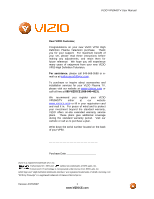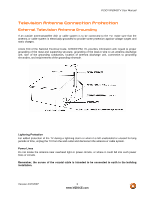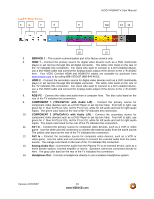VIZIO VP50HDTV User Manual
Version 4/17/2007
6
www.VIZIOCE.com
Table of Contents
Chapter 1 Basic Controls and Connections
..................................................................
8
1.1 Front Panel
..........................................................................................................................................................
8
1.2 Side Panel Controls
.............................................................................................................................................
8
1.3 Rear Panel Connections
.....................................................................................................................................
9
1.4 VIZIO Universal Remote Control
.......................................................................................................................
11
1.4.1 Insertion of Batteries in the Remote Control
..............................................................................................
13
1.4.2 Remote Control Range
..............................................................................................................................
13
1.4.3 VIZIO Universal Remote Control Precautions
...........................................................................................
13
Chapter 2 Connecting Equipment
..................................................................................
14
2.1 Which Video Connection Should I Use?
............................................................................................................
14
2.2 Connecting Your Cable or Satellite Box
............................................................................................................
15
2.2.1 Using HDMI
...............................................................................................................................................
15
2.2.2 Using Component Video
............................................................................................................................
17
2.3 Connecting Coaxial (RF)
...................................................................................................................................
18
2.3.1 Using Your Antenna or Digital Cable for DTV
............................................................................................
18
2.3.2 Using Your Antenna or Cable for TV
.........................................................................................................
19
2.3.3 Using the Antenna or Cable through your VCR
.........................................................................................
19
2.4 Connecting Your DVD Player
............................................................................................................................
20
2.4.1 Using HDMI
...............................................................................................................................................
20
2.4.2 Using Component Video
............................................................................................................................
22
2.4.3 Using S-Video (AV)
....................................................................................................................................
23
2.4.4 Using Composite (AV) Video
.....................................................................................................................
24
2.5 Connecting Your VCR or Video Camera
...........................................................................................................
25
2.6 Connecting an external Receiver/Amp
..............................................................................................................
26
2.7 Connecting a PC Computer
..............................................................................................................................
27
Chapter 3 Setting Up to Watch Television
...................................................................
28
3.1 Basic Plasma TV Start Up
.................................................................................................................................
28
3.2 Watching a TV Program
....................................................................................................................................
31
3.3 Adjusting Basic Plasma TV Settings
.................................................................................................................
31
3.4 DTV Tuner Setup
..............................................................................................................................................
32
3.4.1 Parental Controls for DTV
..........................................................................................................................
40
3.4.2 DTV Channel Information
..........................................................................................................................
42
3.4.3 Program Information
..................................................................................................................................
43
3.4.4 Setting a Password
....................................................................................................................................
44
3.5 Using the On Screen Display (OSD)
.................................................................................................................
45
3.5.1 OSD Menu Operations
..............................................................................................................................
45
3.5.2 Image Settings for Video Inputs
.................................................................................................................
46
3.5.3 Advanced Image Settings for Video inputs
................................................................................................
47
3.5.4 Image Settings (for PC)
.............................................................................................................................
47
3.5.5 Advanced Image Settings for PC
...............................................................................................................
48
3.5.6 Display Settings
.........................................................................................................................................
48
3.5.7 Audio Settings
...........................................................................................................................................
49
3.5.8 Parental Controls
.......................................................................................................................................
49
3.5.9 Setup
.........................................................................................................................................................
50
3.5.10 Understanding Viewing Features
.............................................................................................................
51
3.5.11 Viewing Modes
........................................................................................................................................
51
3.5.12 Picture-In-Picture(PIP)/Picture-by-Picture(POP)Mode
.............................................................................
52
3.5.13 Adjusting Basic PIP/POP Settings
...........................................................................................................
52
3.5.14 Using the Parental Controls
.....................................................................................................................
53
3.6 Programming the VIZIO Universal Remote Control
...........................................................................................
55
3.6.1 Programming for VCR
...............................................................................................................................
55
3.6.2 Programming for Cable Set-Top Box
.........................................................................................................
55
3.6.3 Programming for DVD Player
....................................................................................................................
56
3.6.4 Searching for Component Codes
..............................................................................................................
56
3.7 Using a Cable or Satellite Remote
....................................................................................................................
56
Chapter 4 Maintenance and Troubleshooting
.............................................................
57
4.1 Maintenance
......................................................................................................................................................
57
4.2 Troubleshooting Guide
......................................................................................................................................
57
4.3 Telephone & Technical Support
........................................................................................................................
59