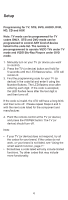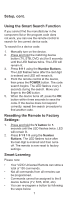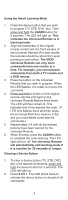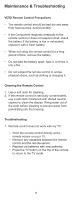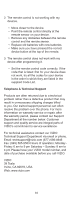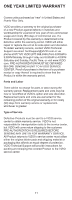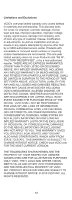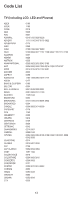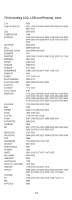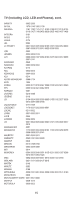Vizio XRU300 User Manual - Page 11
Telephone & Technical Support - will not find codes
 |
View all Vizio XRU300 manuals
Add to My Manuals
Save this manual to your list of manuals |
Page 11 highlights
2. The remote control is not working with my devices. • Move closer to the device. • Point the remote control directly at the remote sensor on your device. • Remove any obstacles between the remote control and the remote sensor. • Replace old batteries with new batteries. • Make sure you have pressed the correct device button at the top of the remote. 3. The remote control does not work with my device after programming it. • Set the remote control code correctly. If the code that is listed first for your device does not work, try all the codes for your device in the order in which they are listed in the supplied Code List. Telephone & Technical Support Products are often returned due to a technical problem rather than a defective product that may result in unnecessary shipping charges billed to you. Our trained support personnel can often resolve the problem over the phone. For more information on warranty service or repair, after the warranty period, please contact our Support Department at the number below. Customer support and quality service are integral parts of VIZIO's commitment to service excellence. For technical assistance contact our VIZIO Technical Support Department via email or phone. Email: [email protected] (877) 698-4946 Fax: (949) 585-9563 Hours of operation: Monday Friday: 6 am to 9 pm Saturday - Sunday: 8 am to 4 pm Please have your VIZIO model number, and date of purchase available before you call VIZIO. VIZIO 39 Tesla Irvine, CA 92618, USA Web: www.vizio.com 10