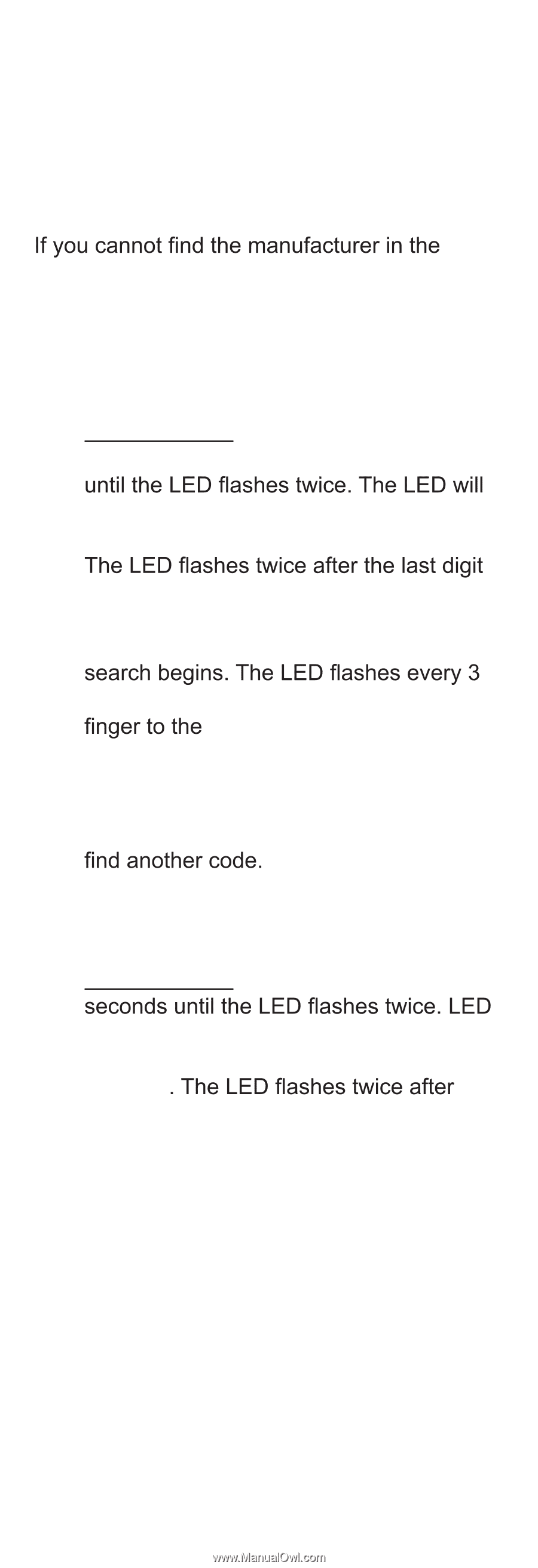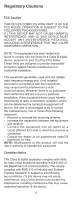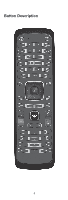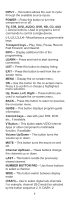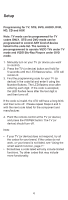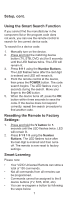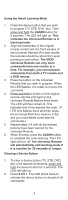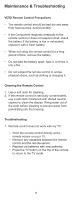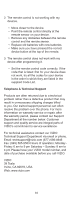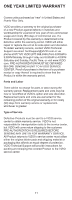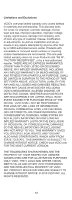Vizio XRU300 User Manual - Page 8
Using the Smart Search Function, Resetting the Remote to Factory, Settings, Smart Learning, Setup, - remote control
 |
View all Vizio XRU300 manuals
Add to My Manuals
Save this manual to your list of manuals |
Page 8 highlights
Setup, cont. Using the Smart Search Function component list or the program code does not work, you can use the remote control to search for the correct device code. To search for a device code: 1. Manually turn on the device. 2. Press and hold the matching device button (TV, STB, DVD, etc) for 5 seconds remain lit. 3. Press 9 9 1 using the Number Buttons. is entered and LED will remain lit. 4. Point the remote control at the device, then press the POWER button. The code seconds during the search. Move your OK button. 5. When the device turns off, press the OK button within three seconds to save the code. If the device does not respond correctly, repeat the search procedure to Resetting the Remote to Factory Settings: 1. Press and hold the V button for 5 will remain lit. 2. Press 9 1 9 1 9 using the Number Buttons the last digit is entered and then turns off. The remote is now reset to factory settings. Smart Learning Please note: • Your VIZIO Universal Remote can store a total of 130 commands. • Not all commands from all remotes can be programmed. • Commands cannot be assigned to the 8 device buttons (TV, STB, DVD, etc). • You can re-program a button by following the steps below. 7