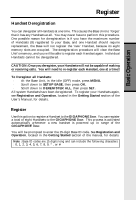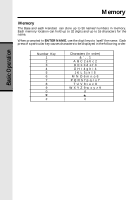Vtech 20-2431 User Manual - Page 28
Advanced Operations, Handset and Base Operation
 |
UPC - 735078001375
View all Vtech 20-2431 manuals
Add to My Manuals
Save this manual to your list of manuals |
Page 28 highlights
Handset and Base Operation L1 FLASH 1 4 GHI 7 PQRS * TONE OFF CLEAR 2 ABC 5 JKL 8 TUV 0 OPER L2 FLASH 3 DEF 6 MNO 9 WXYZ # HANDSFREE INTERCOM/ TRANSFER VOLUME 2.4GHz GIGAPHO NE INTERCOM/ TRANSFER 1 2 ABC 3 DEF 4 GHI 5 JKL 6 MNO 7 PQRS 8 TUV 9 WXYZ TONE 0 OPER # Making Calls From the Handset • Press a LINE key (or, HANDSFREE to use the Handset Speakerphone feature). • Dial the phone number. -OR- • Dial the phone number first; then press a LINE key(or HANDSFREE). From the Base Unit • Just like the Handset, you can either access a dial tone first, then dial your number, or you can dial your number first, then access a line. • With both lines idle, pressing SPEAKERPHONE (or HEADSET if you are using a headset connected to the Base) will access LINE 1. • If you want to access LINE 2 with both lines idle, press the LINE 2 key first, then press SPEAKERPHONE (or HEADSET). • If one line is IN USE, pressing SPEAKERPHONE (or HEADSET) will automatically access the idle line. • If both lines are IN USE (2 or more system Handsets are active, with at least one on each line), pressing SPEAKERPHONE (or HEADSET) will access LINE 1. Advanced Operations 28