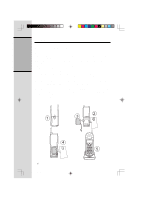Vtech 2498 User Guide - Page 11
Base Features
 |
UPC - 735078004307
View all Vtech 2498 manuals
Add to My Manuals
Save this manual to your list of manuals |
Page 11 highlights
Base Features Getting Started Base Ringer Volume Switch * Located on the left edge of the Base, select from HIGH, LOW or OFF. CLEAR Key * Press CLEAR to return the Base display to the idle mode. CID/ Key * Press this key to enter access Caller ID and Call Waiting ID records. * While entering digits during predialing or Directory programming, press CID/ to backspace. SELECT Key * Used in connection with PROG for Base programming. MESSAGE LED * Flashes to alert you to new voice mail messages. PROG Key * Press this key to program names and numbers in the Base directory, change dial mode (tone/pulse), or clear Message Waiting alert. INTERCOM Key * Press this key to signal the cordless Handset. Both Base and Handset emit a paging tone, and display: ** PAGING **. * Pressing INT. COM at the cordless Handset will engage the Base and Handset in an Intercom call. Both screens will display: INTERCOM. * Press INTERCOM at the Base or OFF at the cordless Handset to end the intercom call. 11 2498-manual-output.p65 11 3/6/03, 9:33 AM