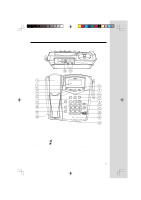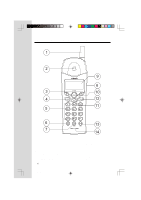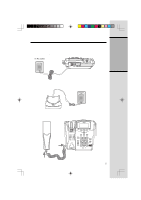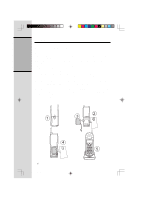Vtech 2498 User Guide - Page 8
Wall Mounting optional
 |
UPC - 735078004307
View all Vtech 2498 manuals
Add to My Manuals
Save this manual to your list of manuals |
Page 8 highlights
Getting Started Wall Mounting (optional) Base Unit 1. Release the bracket from its desk mount position on the underside of the Base by pressing as shown below: 2. Turn the bracket down and snap it into the 2 holders on the lower portion of the Base Unit's underside. 3. With the corded Handset out of the cradle, remove the reversible hook by pushing upwards, then rotate it 180 degrees and slide it back in place. 8 2498-manual-output.p65 8 3/6/03, 9:33 AM

8
Wall Mounting (optional)
Base Unit
1. Release the bracket from its desk mount position on the underside of the
Base by pressing as shown below:
2.
Turn the bracket down and snap it into the 2 holders on the lower portion of
the
Base Unit’s underside.
3. With the corded Handset out of the cradle, remove the reversible hook by
pushing upwards, then rotate it 180 degrees and slide it back in place.
Getting Started
2498-manual-output.p65
3/6/03, 9:33 AM
8