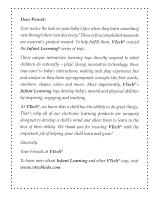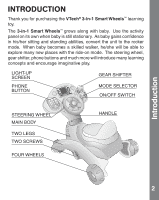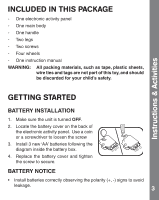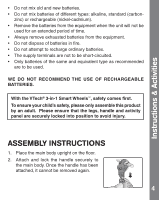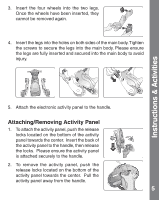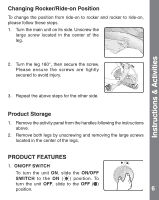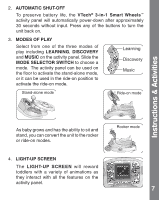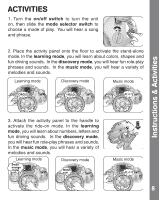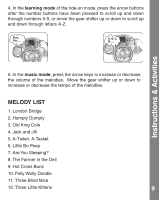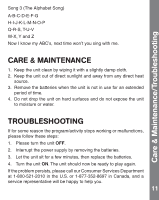Vtech 3-in-1 User Manual - Page 7
Changing Rocker/Ride-on Position, Product Storage, PRODUCT FEATURES - ride on
 |
View all Vtech 3-in-1 manuals
Add to My Manuals
Save this manual to your list of manuals |
Page 7 highlights
Changing Rocker/Ride-on Position To change the position from ride-on to rocker and rocker to ride-on, please follow these steps. 1. Turn the main unit on its side. Unscrew the large screw located in the center of the leg. Instructions & Activities 2. Turn the leg 180°, then secure the screw. 180° Please ensure the screws are tightly secured to avoid injury. 3. Repeat the above steps for the other side. Product Storage 1. Remove the activity panel from the handles following the instructions above. 2. Remove both legs by unscrewing and removing the large screws located in the center of the legs. PRODUCT FEATURES 1. ON/OFF SWITCH To turn the unit ON, slide the ON/OFF SWITCH to the ON ( ) position. To turn the unit OFF, slide to the OFF ( ) position. 6