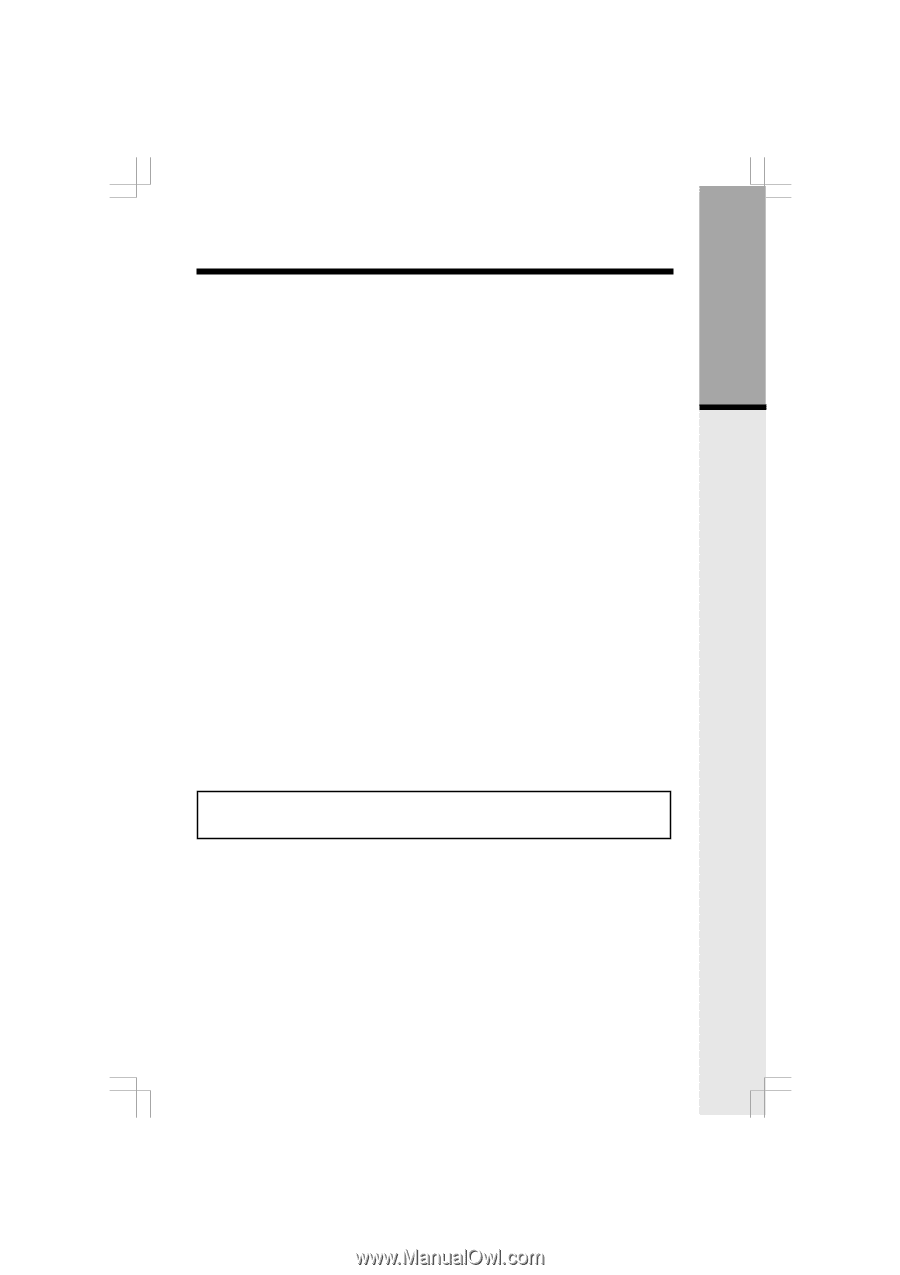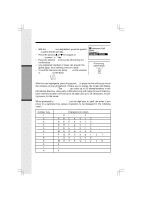Vtech 5801 User Guide - Page 7
Before Using Your Handsets, Carefully Peel Off - battery
 |
View all Vtech 5801 manuals
Add to My Manuals
Save this manual to your list of manuals |
Page 7 highlights
Getting Started Setup Battery Life A fully charged battery provides an average talk time of about 8 hours or standby time of 5 days. NOTE: Talk time and standby time may vary depending on operating conditions. Battery Indicator Ten minutes before the battery charge level gets too low to operate the Handset, an empty battery icon will start flashing, five short tones are generated, and a LOW BATTERY message is displayed.· If you continue to use the Handset without charging or replacing the battery (spare battery purchased separately), the Handset will turn off automatically when the battery charge level is no longer sufficient to power up the Handset, and the call will be dropped. Charging the Handset Battery Pack After a low battery indication, place the Handset in the charger, and ensure that the CHARGING light turns on.· With the exception of the first charge, the battery pack is typically charged in 8 hours. NOTE: If you repeatedly get a low battery indication, even after 8 hours of charging, then the battery should be replaced. As you register additional Handsets to VT5831 or i 5881 system, they will be assigned extension numbers in the following order: HANDSET 2, HANDSET 3, HANDSET 4, and so forth. Whenever a charged Handset battery pack is installed, the Handset will automatically begin Searching For Base... (if previously registered), or it will prompt you to Enter Base ID to register the new Handset. BEFORE USING YOUR HANDSET(S), CAREFULLY PEEL OFF THE PROTECTIVE FILM, COVERING THE DISPLAY. 7