Vtech ABC Text & Go User Manual - Page 7
Activities - abc text and go turn off
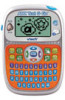 |
View all Vtech ABC Text & Go manuals
Add to My Manuals
Save this manual to your list of manuals |
Page 7 highlights
9. AUTOMATIC SHUT-OFF To preserve battery life, the VTech® ABC Text & GoTM will automatically turn off after several minutes without input. The unit can be turned on again by pressing the On/Off Button. Activities ACTIVITIES Activity 1 Letter Fun Press any of the A-Z Letter Buttons and learn the letter, as well as an object that starts with that letter. Activity 2 Number Order Three cubes will appear on screen. Find the number that is missing and press it to complete the sequence. Activity 3 Beginning Letter Watch the word that appears. Find the missing first letter to the word and press it to complete the word. Activity 4 Counting Fun How many objects are there? Count them up and then press the correct Number Button to answer. Activity 5 Typing Fun Watch the clouds in the sky and type out the letters as you see them. Watch closely, because the clouds will move across the screen. 6













