Vtech ABC Text & Go User Manual - Page 8
Care & Maintenance
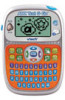 |
View all Vtech ABC Text & Go manuals
Add to My Manuals
Save this manual to your list of manuals |
Page 8 highlights
Activities / Care & Maintenance Activity 6 Message You've got a message from your pal! Watch the message and then press the Letter Buttons to type your own message. Press the Enter Button to send it to your pal. Activity 7 Find The Twins Watch the pal who appears on screen, then use the Direction Cursors to scroll through the different pals until you find a matching one. Activity 8 Creation Station Create your own robot pal! Use the Direction Cursors and the Enter Button to create your pal. Your pal will greet you once you create it. CARE & MAINTENANCE 1. Keep the unit clean by wiping it with a slightly damp cloth. 2. Keep the unit out of direct sunlight and away from any direct heat source. 3. Remove the batteries when the unit is not in use for an extended period of time. 4. Do not drop the unit on hard surfaces and do not expose the unit to moisture or water. 7












