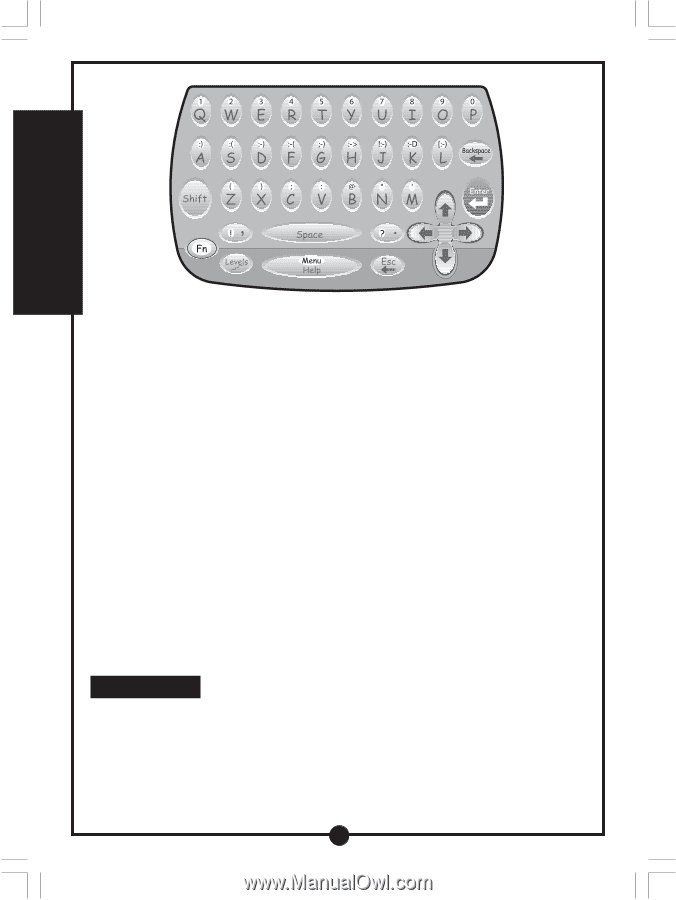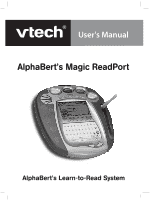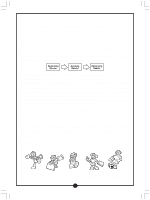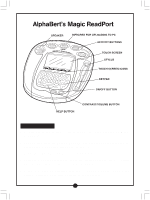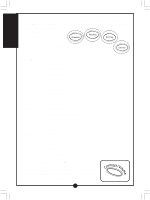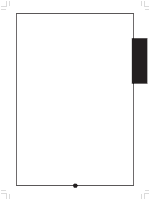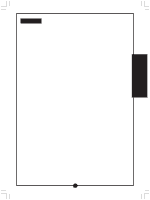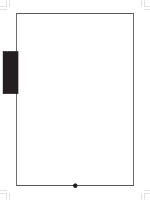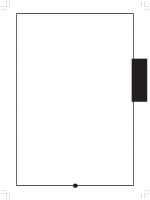Vtech Alphabert s Magic Readport User Manual - Page 6
AlphaBert’s Magic ReadPort™ - ACTIVITIES, GRAMMAR, SENTENCE STRUCTURE
 |
View all Vtech Alphabert s Magic Readport manuals
Add to My Manuals
Save this manual to your list of manuals |
Page 6 highlights
GRAMMAR ACTIVITIES A 18. Press the SHIFT KEY followed by a LETTER KEY to type in uppercase letters. 19. Press the FN KEY followed by a LETTER KEY to change the text to the number or symbols above the letters. 20. Press the ESC KEY to go back one step. 21. Press the BACKSPACE KEY to delete the previous character typed on the screen. 22. Press the ENTER KEY to confirm input after answering a question or to proceed to the next line on the screen. 23. Press the UP, DOWN, LEFT or RIGHT DIRECTION KEYS to move your cursor position on the screen. 24. To re-calibrate your pen or edit your personal information (name, address, telephone number or birthday), touch the lower left-hand corner icon on the screen or press FN KEY followed by MENU KEY in activity selection. 25. To turn the unit off, press the ON/OFF BUTTON. You will hear "See you soon" followed by "Adiós, amigos!" AlphaBert's Magic ReadPort™ - ACTIVITIES GRAMMAR SENTENCE STRUCTURE ACTIVITY INSTRUCTIONS: 1. Select the activity Sentence Structure by touching the activity name with your stylus when it appears on the screen. There are two different styles of games for this activity. 5