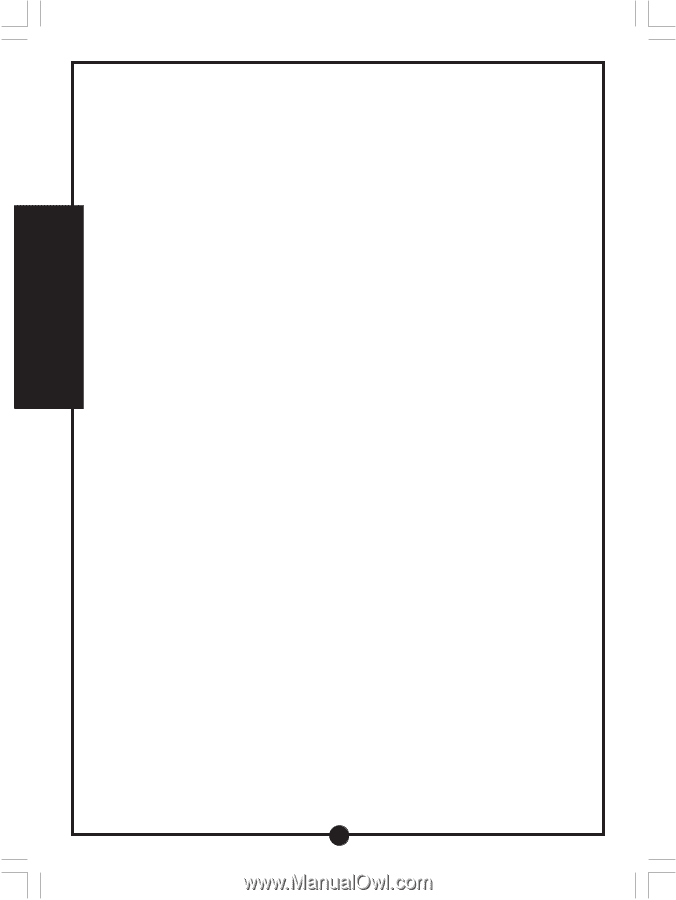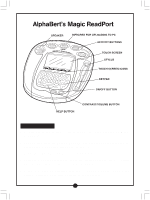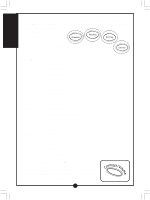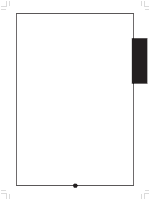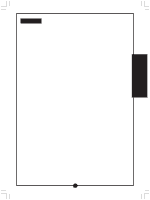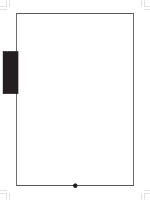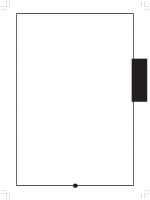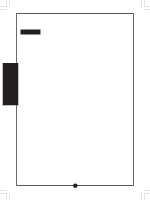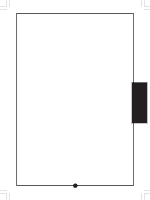Vtech Alphabert s Magic Readport User Manual - Page 8
Punctuation, Word Usage
 |
View all Vtech Alphabert s Magic Readport manuals
Add to My Manuals
Save this manual to your list of manuals |
Page 8 highlights
GRAMMAR ACTIVITIES A 3. A sentence will appear and one of the characters, for example AlphaBert, will ask you to find all the nouns that appear in the sentence. 4. When you have found the right one, the character will ask you to find more. 5. When you have found the wrong one, a character will explain that particular part of speech and ask you to try again. After picking the wrong part of speech three times in a row, it will show you the correct answer. PUNCTUATION ACTIVITY INSTRUCTIONS: 1. Select the activity Punctuation by touching the activity name with your stylus when it appears on the screen. 2. Sprocket will hold a bow and arrow. A sentence with the punctuation missing will appear on the screen. Then you will see two bull's-eye with punctuation marks inside of them. Select the correct punctuation for the sentence. 3. You may use the BACK ICON to see the sentence again, if you need to refer to it. 4. When you select the correct punctuation mark, Sprocket will shoot the arrow in the middle of the target and you will hear a positive phrase. 5. If you pick an incorrect punctuation mark, Sprocket will miss the target and he will show you the correct answer. WORD USAGE ACTIVITY INSTRUCTIONS: 1. Select the activity Word Usage by touching the activity name with your stylus when it appears on the screen. 2. AlphaBerto will be playing soccer at a field. A sentence will be shown with a missing word. Help AlphaBerto by finding the correct word to fit into the sentence. You will be given two words from which to choose. Select the correct word usage to make the sentence correct. 3. When you select the correct word, AlphaBerto will kick the ball into the net and score a goal. 4. When you select an incorrect word, AlphaBerto's soccer ball will not go into the net, and he will show you the correct answer. 7